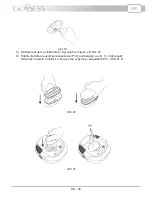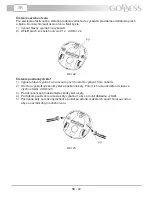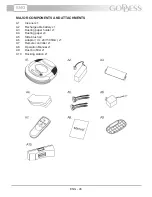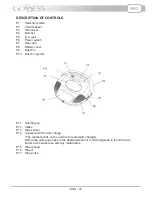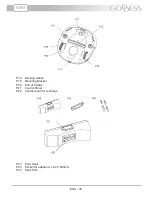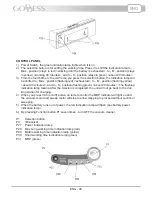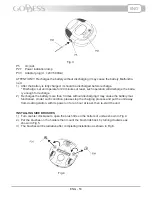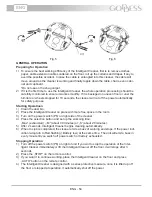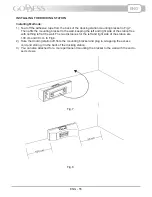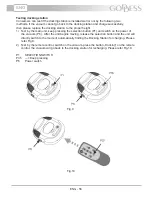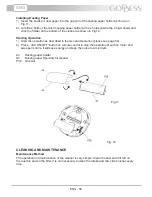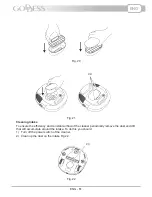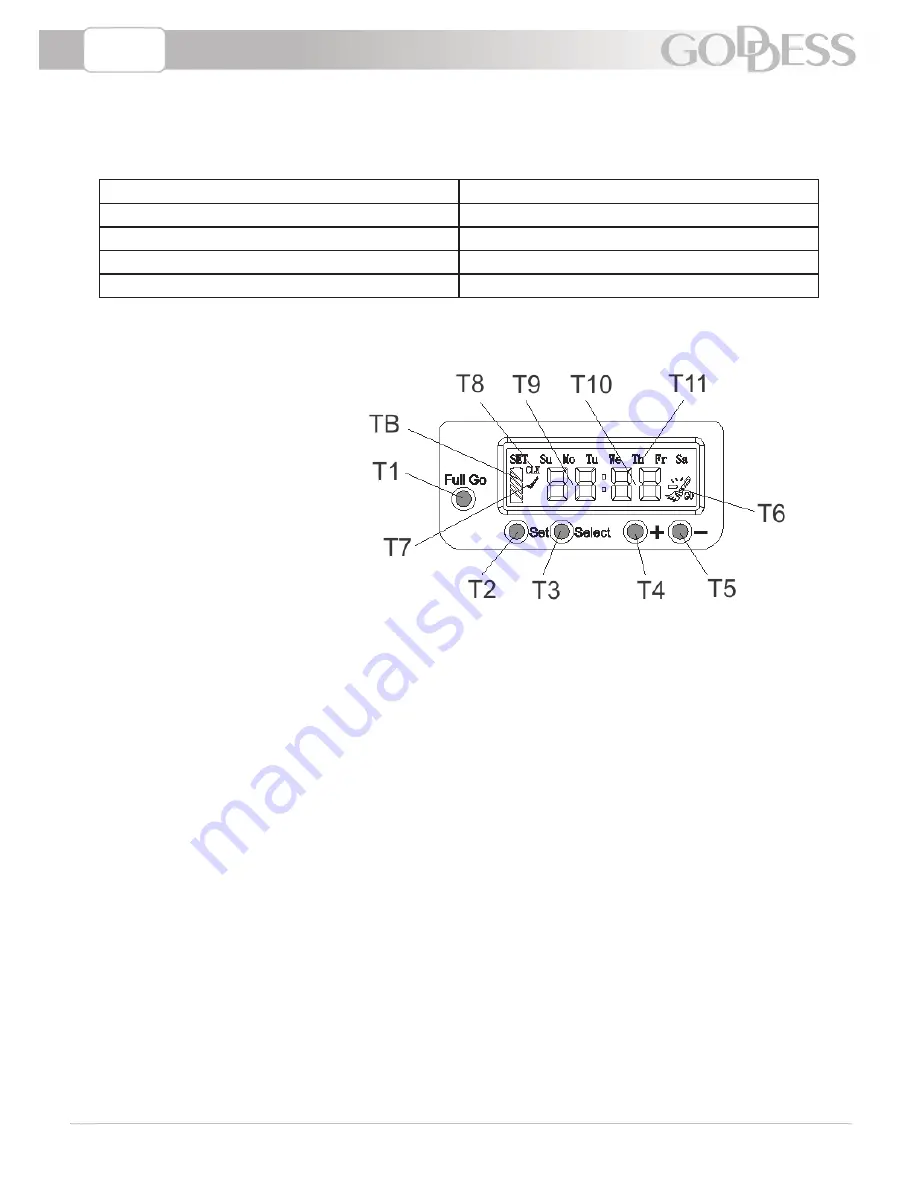
ENG
ENG - 50
bATTERy POwER INDICATION LAMP
The battery power indication lamp will light only if the cleaner power is turned on.
When not in use, always turn off the power switch on the cleaner.
Power indication lamp color
Power indication
Green
Sufficient
Red flashing
Battery low, requiring recharging
Green flashing
During recharging
Red
Abnormal / lifting up
CONTROL PANEL OF DOCKING STATION
T1
FULL GO
T2
SET
T3
SELECT
T4
+
T5
-
T6
Start FULL GO activated
T7
Complete setting for time
of cleaning
T8
Present Time Setting
T9
Hour
T10 Minute
T11 Day of Week
TB
Battery Indicator
STARTING OPERATION
Connect the adaptor to the docking station and then plug the adaptor into the wall outlet.
The LCD display will be flashing in the time area.
Press Button (T1)“Full Go“ once, then the start indication „GO“ will show at the underneath
right side which means that when the unit is fully charged, it will automatically start cleaning.
The second time you press the button, the start „GO“ indication will vanish and the function
is cancelled.
Setting Present Time
Press Button (T2) „Set“ once, „SET CLK“ will flash and you can start setting the time of day.
You can press Button T3 „Select“ to switch among the three time setting modes of Hours,
Minutes, and Week. Press button (T2) to set each area when completed and continue onto
the next area to set.
Press Button (T4) (+) and Button (T5) (-) to adjust the digits up or down.
1)
2)
3)
1)
2)
3)