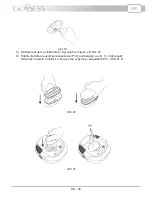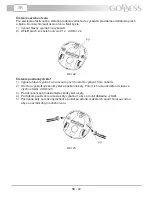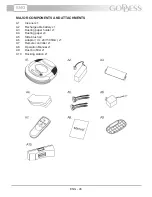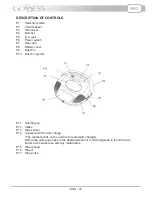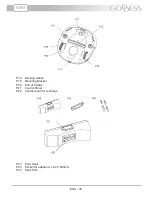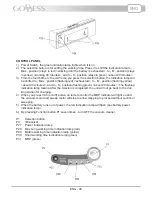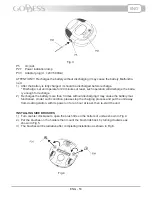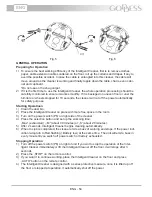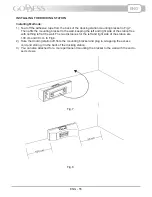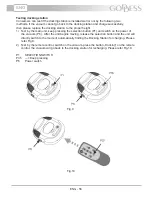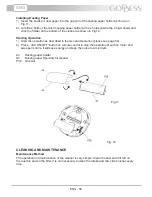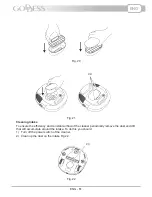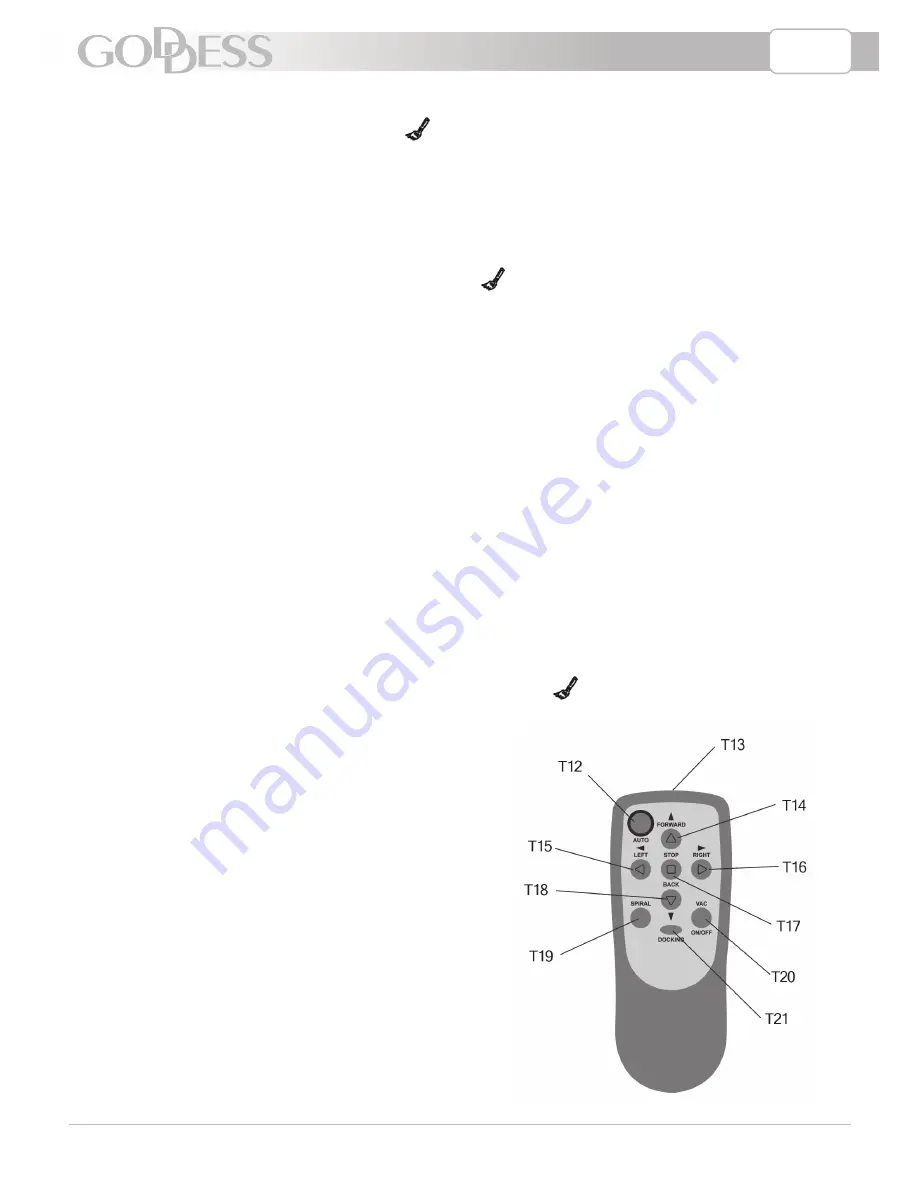
ENG
ENG - 51
Setting the time of cleaning
Press Button (T2) „SET“ twice, „SET
“ will flash and you can set the time of cleaning.
Press Button (T3)“Select“ to switch among the three time setting models of „Hour“ / Minutes“
/ „Week“ to do the setting. If there‘s no time setting been done before, the screen will show
-- : --, you just have to press Button (T4) and (T5) to adjust the digits up or down.
You can do the setting to do the cleaning everyday (Su-Sa) or five days a week (Mo-Fr) or
six days a week (Mo-Sa) or two days a week (Su and Sa) or any individual day of the week.
Press Button (T4) (+) or Button (T5) (-) to adjust the digits up or down.
After completing the cleaning time setting, the „
“ will show on the left side of the LCD
display..
Programming the vacuum cleaner for vacuuming at a requested time:
If you want to set a different mode than MAX mode, place the vacuum cleaner 5 cm in front of
the docking station contacts. By pressing the Function Selection button P1, select the requested
mode - working time (see p. 49). After setting the mode, place the vacuum cleaner in to the doc
-
king station, the vacuum cleaner will start charging itself. At a requested time for cleaning, the
vacuum cleaner will start cleaning at preselected mode. If the vacuum cleaner is set for return
to the docking station, the selected vacuuming mode will stay in effect even after the vacuum
cleaner returns to the docking station.
Attention! If STOP button is pressed on the remote control, the preselected vacuuming
mode will be deleted and the vacuum will go back to MAX mode when turned ON again.
The same happens also if the vacuum is lifted or carried. Deleting of the preselected
mode is signalized by a loud beep.
CANCELING ThE CLEANING TIME SETTING
Press button (T2) „SET“ twice, „SET“ will flash and you can start canceling the cleaning time
setting.
Press Button (T3) „Select“ to enter the setting mode and adjust the digits of „Hour“ and
„Minutes“ to --:--. Press Button (T2) „SET“ once and the “
“ will disapear
FUNCTIONS OF REMOTE CONTROL
The remote control requies 2 „AAA“ batteries.
Point the front of the remote control towards the IR
receiver of the cleaner.
Button function:
T12 Manual / Auto (Max-M-S): Pressing this button
will switch from Manual mode to Auto mode. Pres
-
sing it again will switch it to another operation mode
(Max->M->S).
T14 Forward: Pressing it once makes the cleaner
go straight continuously until it encounter a wall or
an obstacles or press remote control“ Stop“ button
to stop.
T15 Turn Left: Pressing it once makes the cleaner
turn left for one second. Pressing and holding the
button makes it turn left continuously.
T16 Turn Right: Pressing it once makes the cleaner
turn right for one second. Pressing and holding the
button makes it turn right continuously.
1)
2)
3)
4)
5)
1)
2)
1)
2)
3)
4)
5)
6)