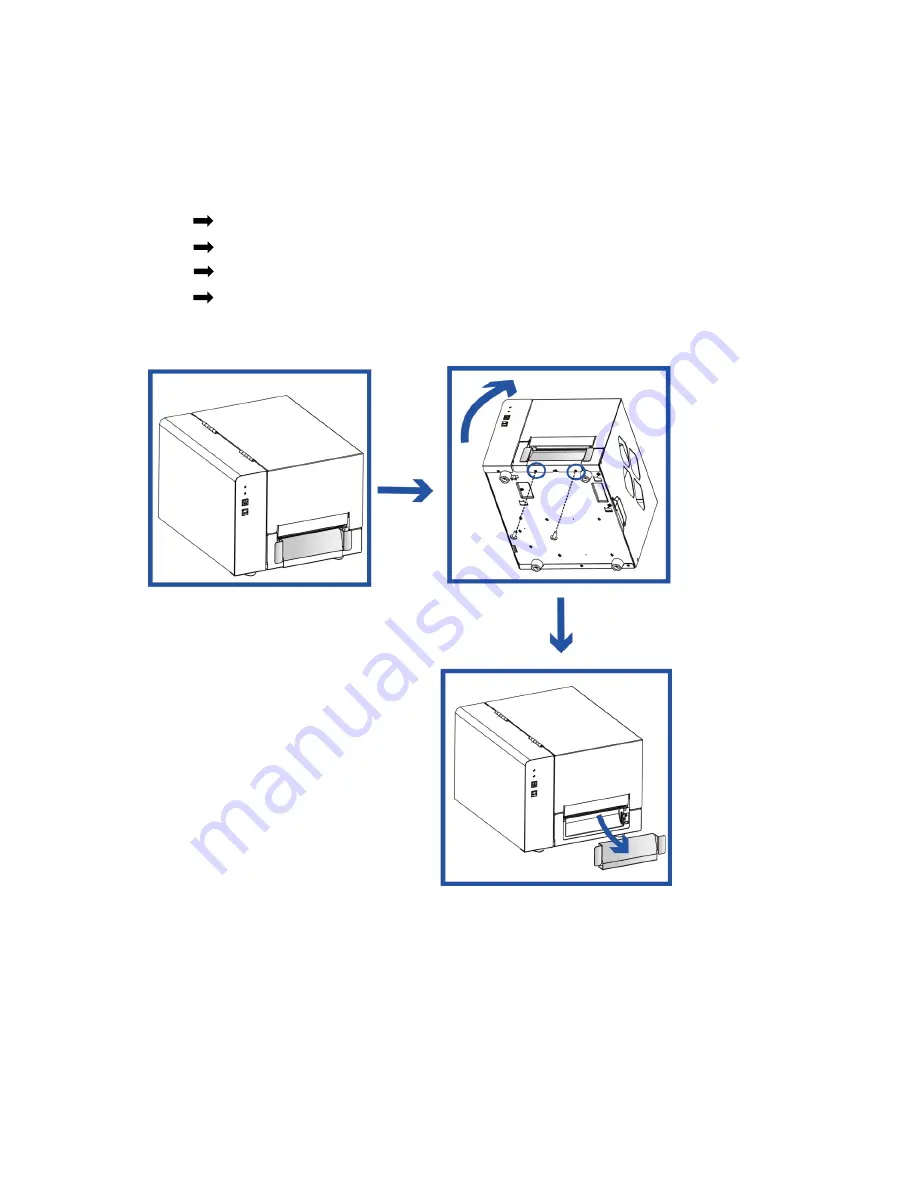
32
5 Accessories
Preparation Steps
Before installing the optional modules, please make some preparations as follows.
Step.01 Remember to switch off the printer before installing any module.
Step.02 Place the printer upside down, as figure 2 indicates.
Step.03 Remove two screws on the front of the printer base, as figure 2 indicates.
Step.04 After removing the screws, pull the bottom base cover forward. The bottom base cover can be removed now,
as figure 3 indicates.
Figure 1
Figure 3
Figure 2
















































