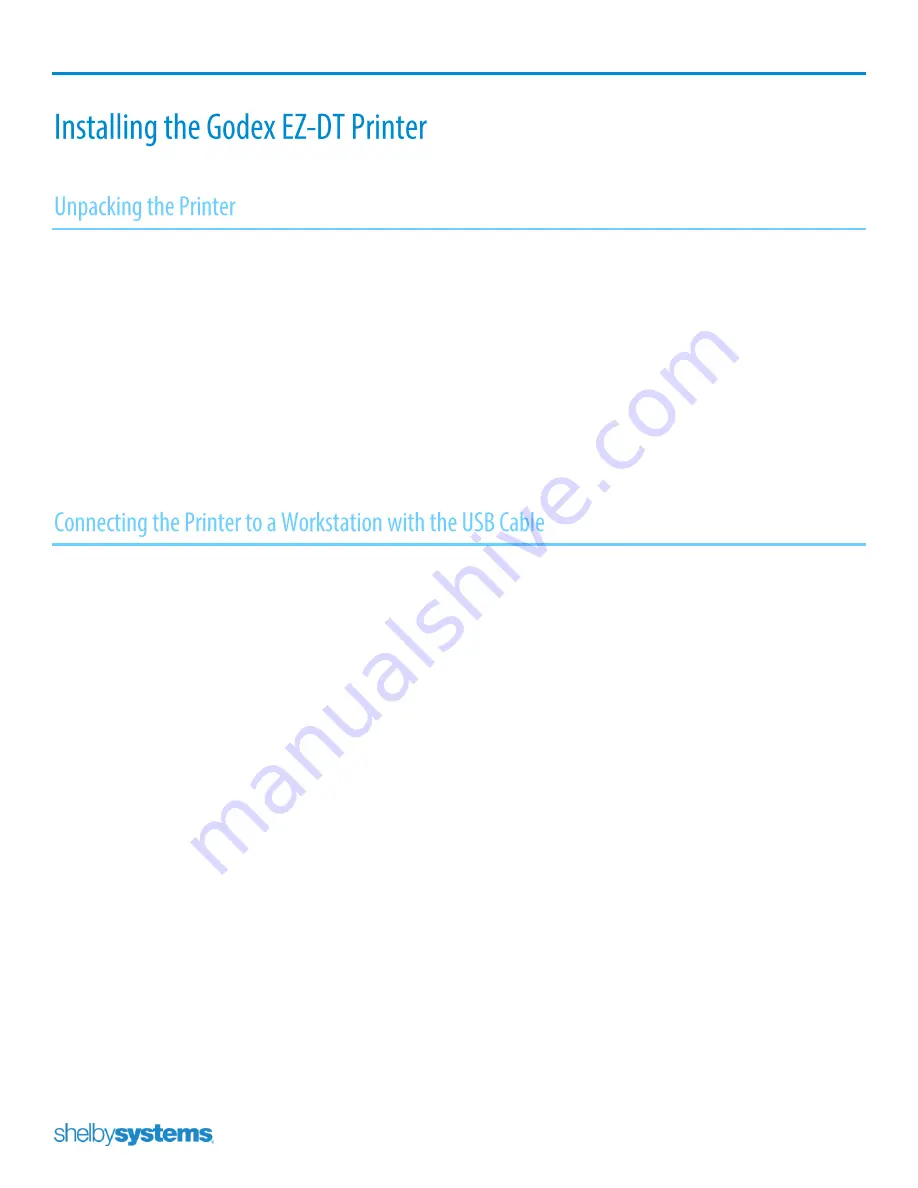
Godex Label Printer User Guide
Page 3
The Godex EZ-DT Printer comes with the following materials:
Quick Guide for unpacking, connecting, and loading paper into the printer.
Products Guide CD
USB cable
Power cables (2) – one is for international outlets and one for American outlets
Power adapter
Starter roll of 4” x 4” labels
Thermal printer
If you purchased the printer with the optional network adapter already installed, skip to the steps for Loading
the Printer Driver on the next page.
1.
Remove all the packing tape from the thermal printer.
2.
Make sure the printer power switch is in the off position.
3.
Plug the power adapter into the printer.
4.
Plug the power cable into the outlet and connect it to the power adapter.
5.
Plug the USB cable into the printer.
6.
Plug the other end of the USB cable into the workstation PC.
7.
Turn on the Godex printer. Windows will detect the device but may not recognize it as a printer. Just
continue with the installation process to load the required driver.




































