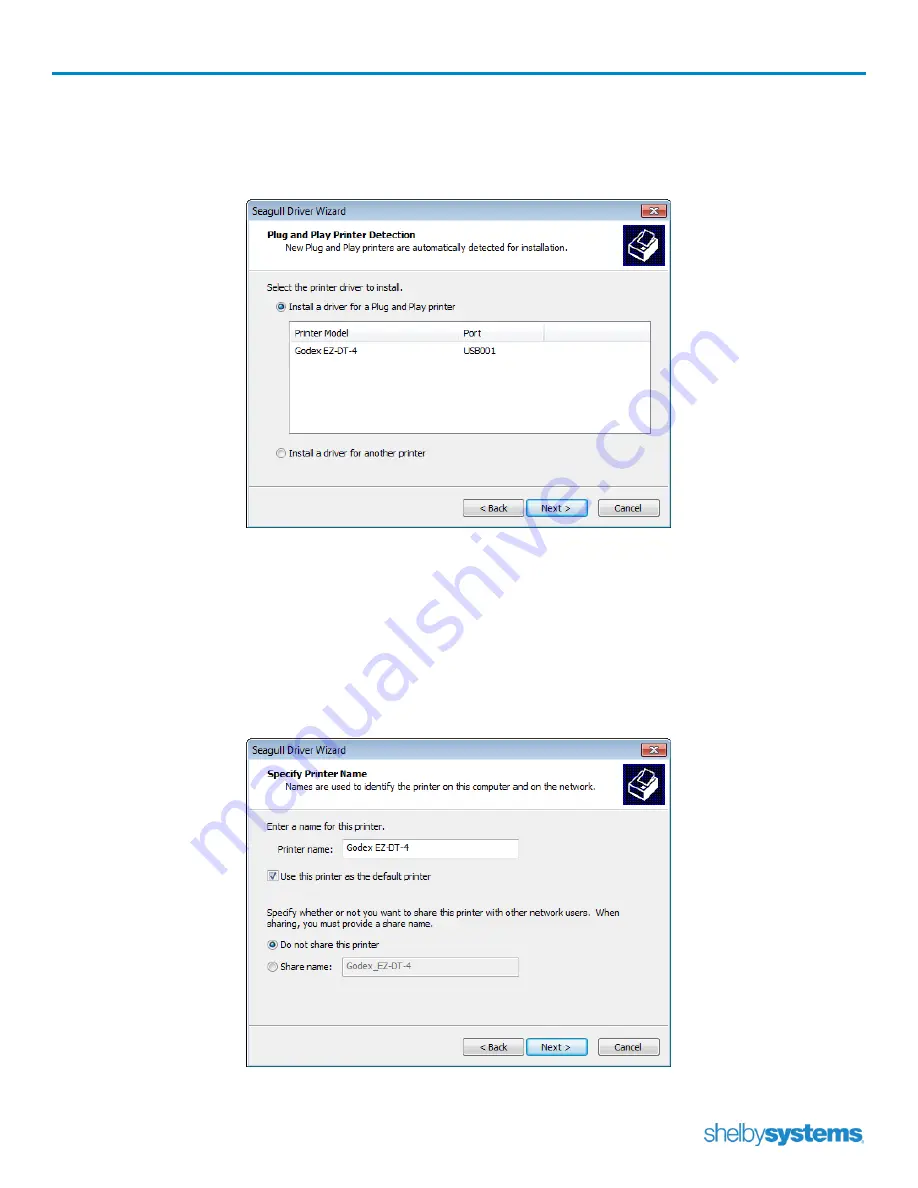
Godex Label Printer User Guide
Page 6
8.
If you have connected the printer to the computer with the USB cable, the wizard should detect your
printer and the USB port to use with it. Simply click Next to install the driver for the Plug and Play
printer. If you are connecting to the printer over the network, the wizard will not be able to detect
your printer type. Choose the Godex EX DT-4 printer model and click Next.
9.
Although the default printer name is fine, you may want to provide a more meaningful name for your
check-in environment. You may want a simpler name, such as Labels. The name of the printer is up to
you. If this is a dedicated check-in workstation, you will want to set this printer as the default printer to
make the Check-in module setup easier. If multiple check-in stations will be using the same printer, you
may also need to share the printer. If this is the case, you may wish to work with your network
administrator to connect the other workstations to this printer. Once the settings are to your
satisfaction, click Next.






































