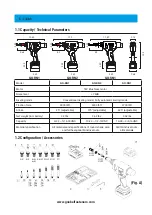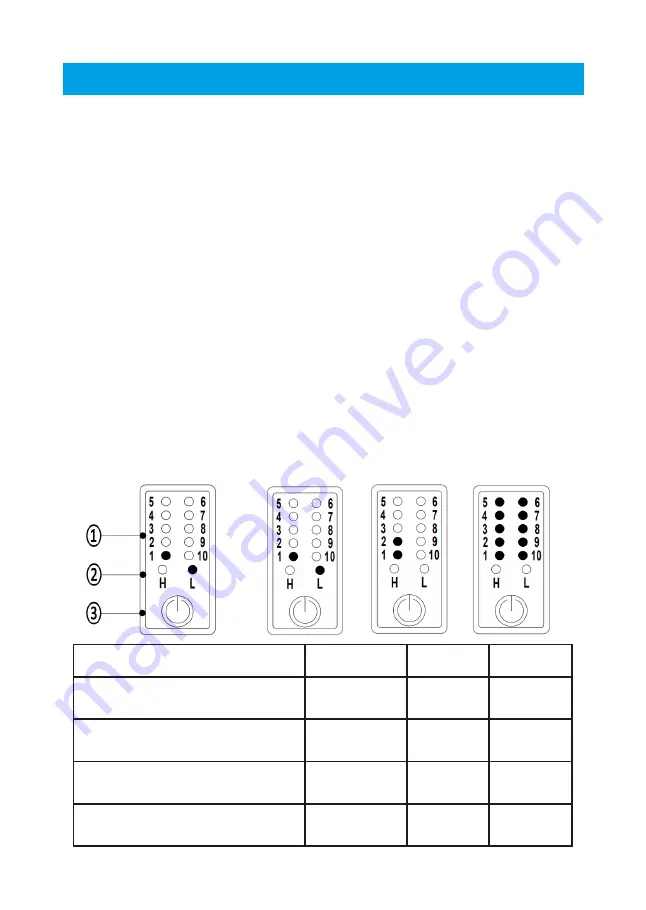
Deutsch |
2
English |
12
3.2 Setting the stroke
The stroke setting (indicator lights) can be set/adjusted between 1-10. Before adjusting
the stroke, please read the following instructions to distinguish between the different
types of units (GO-RN1, GO-RN2 and GO-SN1).
Stroke adjustment on the GO-RN1
(adopt the principle for the GO-RN2 and GO-SN1)
First press the trigger button of the tool, then press the button
➂
to start the stroke
setting. The stroke indicator light
➀
lights up and the green light flashes slowly in rive
-
ting mode L (factory setting). To increase the stroke by 0.0083 inches, press the button
➂
again, the stroke indicator light
➀
flashes with a fast flashing green light. The stroke
has been increased by 0.0166 inches, press button
➂
again and the stroke is increased
by a further 0.0083" - 0.25", increasing the stroke length by 0.0083 inches per increased
gear (see diagram on page 13) with a total stroke of 0.25 inches according to diagram
(Page 13) which is the maximum stroke setting when all (10) stroke setting lights are
on. Press the button again briefly after the achieving the full stroke length (all lights
on) and the stroke goes back to the minimum stroke setting of 0.0083inches and the
#1 stroke indicator light will be illuminated (see figure labeled (1) below). If there is no
confirmation by pressing the trigger within 1 minute, the white light goes out automa
-
tically and the power supply is restored by pressing the trigger. The lifting and pulling
force display on the function display is saved as the last setting and is displayed when
the unit is started up again.
(1) (2)
(3)
Stroke/gear adjustment and display
GO-RN1
GO-RN2
GO-SN1
1 gear higher, the green light
flashes
slowly
0.0083’’
0.0125’’
0.0208’’
2 gears higher, the green light
flashes quickly
0.0166’’
0.025’’
0.0416’’
3 gears higher,
the green light is on
and not flashing
0.0249’’
0.0375’’
0.0624’’
Full stroke (all gears), the green
light is always on
0.250’’
0.375’’
0.625’’
www.goebelfasteners.com