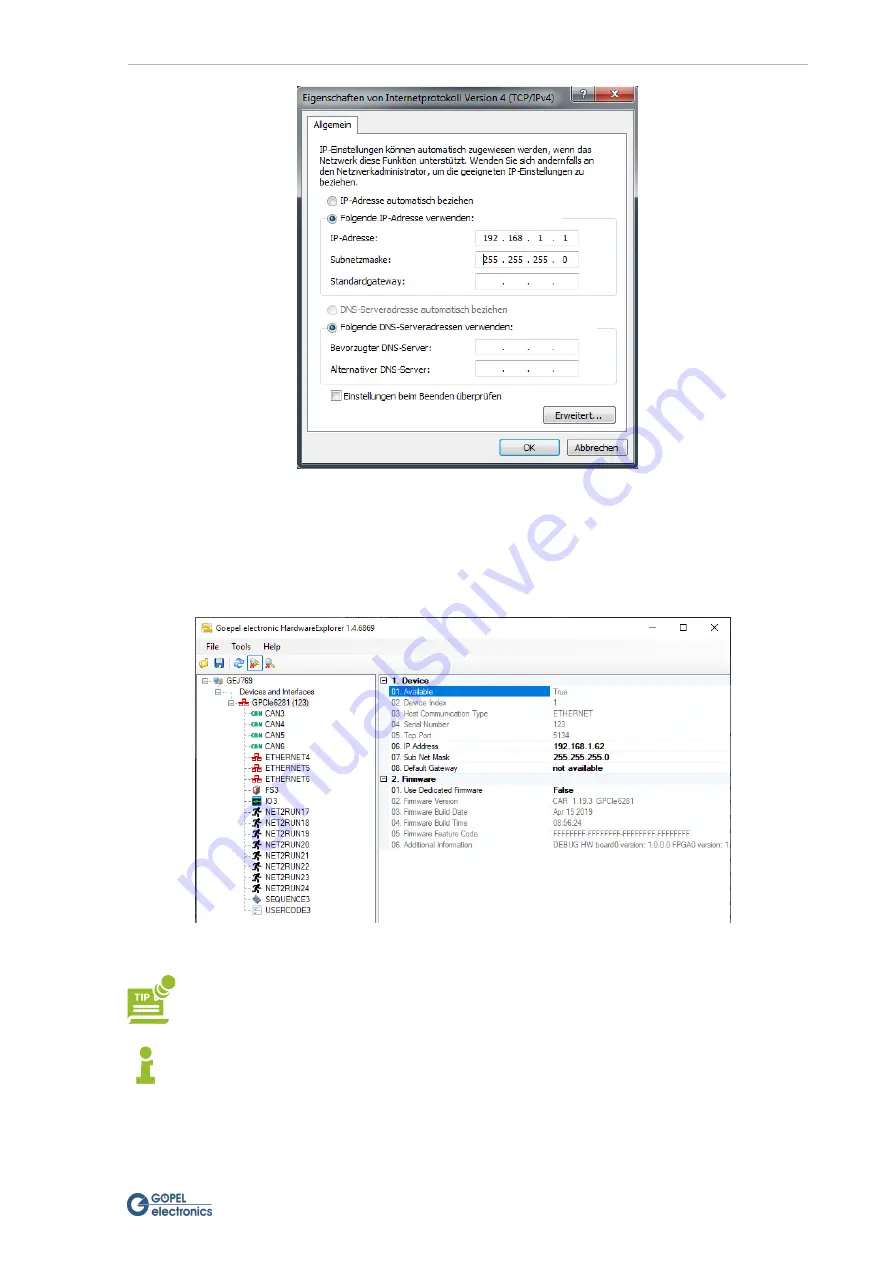
2 Commissioning
G PCIe 6281
6
Figure 2.2 Example IP address of the network adapter
After the network adapter has been set up correctly, the
G PCIe 6281
Multibus Controller can be addressed di-
via its IP address. The IP address of the
G PCIe 6281
Multibus Controllers
can be changed by means of the
HardwareExplorers
, whereby the entered IP address only becomes effective af-
ter a successful restart.
Figure 2.3 HardwareExplorer with
G PCIe 6281
Multibus Controller
A second way to change the IP address is to use the
G-API
command
G_Common_Ethernet_IpAddress_Set
. The new IP address is effective after a restart.
It is necessary to change the static IP address if you want to operate several
Series 62
Multibus Con-
trollers or other
GOEPEL electronics
devices (such as
basicCAN 61xx
) in the same network. In this
case, always connect only the device whose IP address is to be changed and change it. Make a note of
the new IP addresses and the associated serial numbers if you need this information again later. If all
devices have different IP addresses, they can be operated together on the same network.













































