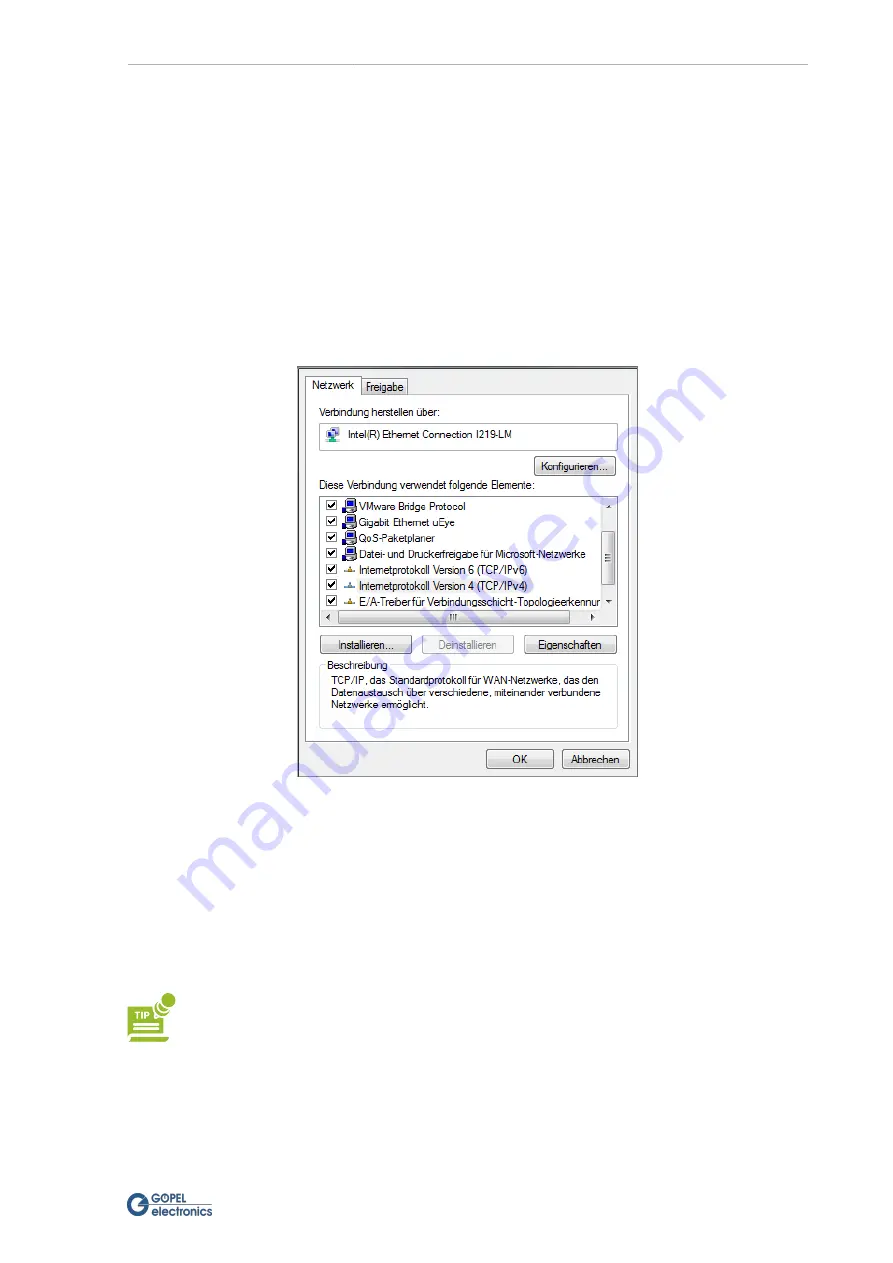
2 Commissioning
G PCIe 6281
5
own applications. The enclosed CD contains the setup for installing the
G-API
, which will guide you through the
Hardware Wizard. For more information about
G-API
, its installation and about the
HardwareExplorer
, see the
G-API
Quickstart Guide
.
2.4 Network Configuration
When using the ethernet interface, no driver installation is required to communicate with the control computer.
The device can be addressed directly via the IP address. However, to address the device, you will need a network
adapter that has a valid IP address and subnet mask. Otherwise the PC / Laptop will not be able to communicate
with the
G PCIe 6281
Multibus Controller in the network.
For this setup, open the "Properties" dialog of the corresponding network adapter and select "Internet Protocol
Version 4 (TCP / IPv4)".
Figure 2.1 Properties of the network adapter
Put a tick next to "Use the following IP address" and set the IP address and subnet mask according to the follow-
ing rules:
•
The IP-Address of the
G PCIe 6281
Multibus Controller must be different from that of the network
adapter.
•
The subnet mask must be set to a value such that both IP addresses (
G PCIe 6281
Multibus Controller
and network adapter) are located in the same subnet.
Example:
The default IP address of the
G PCIe 6281
Multibus Controllers is 192.168.1.62 (Port 5134). For exam-
ple, if you set your network device to IP address 192.168.1.1 and the subnet mask to 255.255.255.0,
then both devices are now on the same subnet 192.168.1.xyz.












































