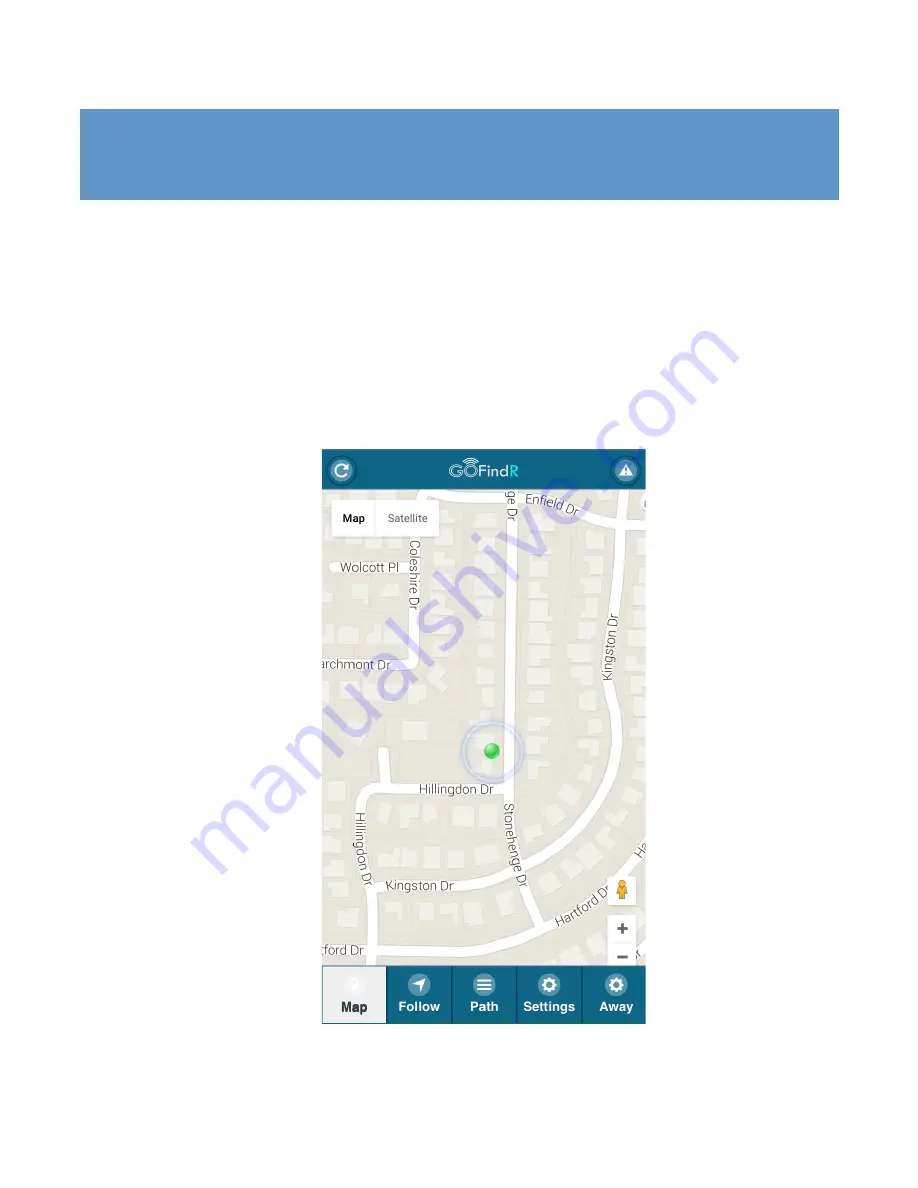
18
Configuring Your GoFindR – Basic Settings
After logging in, the first page that is presented is the “Map” screen. However, none of the
information on that screen is valid yet.
To get valid information about your GoFindR tracker, you need to set up a few things first. Click the
“Settings” Button and you will be taken to a screen where you can configure your tracker.
Summary of Contents for GoFindR
Page 1: ...i GoFindR Pet Tracker User Manual ...
Page 5: ......
Page 10: ...4 GoFindR Overview ...
Page 11: ...5 GoFindR Overview ...
Page 18: ...12 Device Registration Screen ...
Page 45: ...39 GoFindR Pet Information Vaccination Window ...
Page 57: ...51 Tracking via the Web Page ...
















































