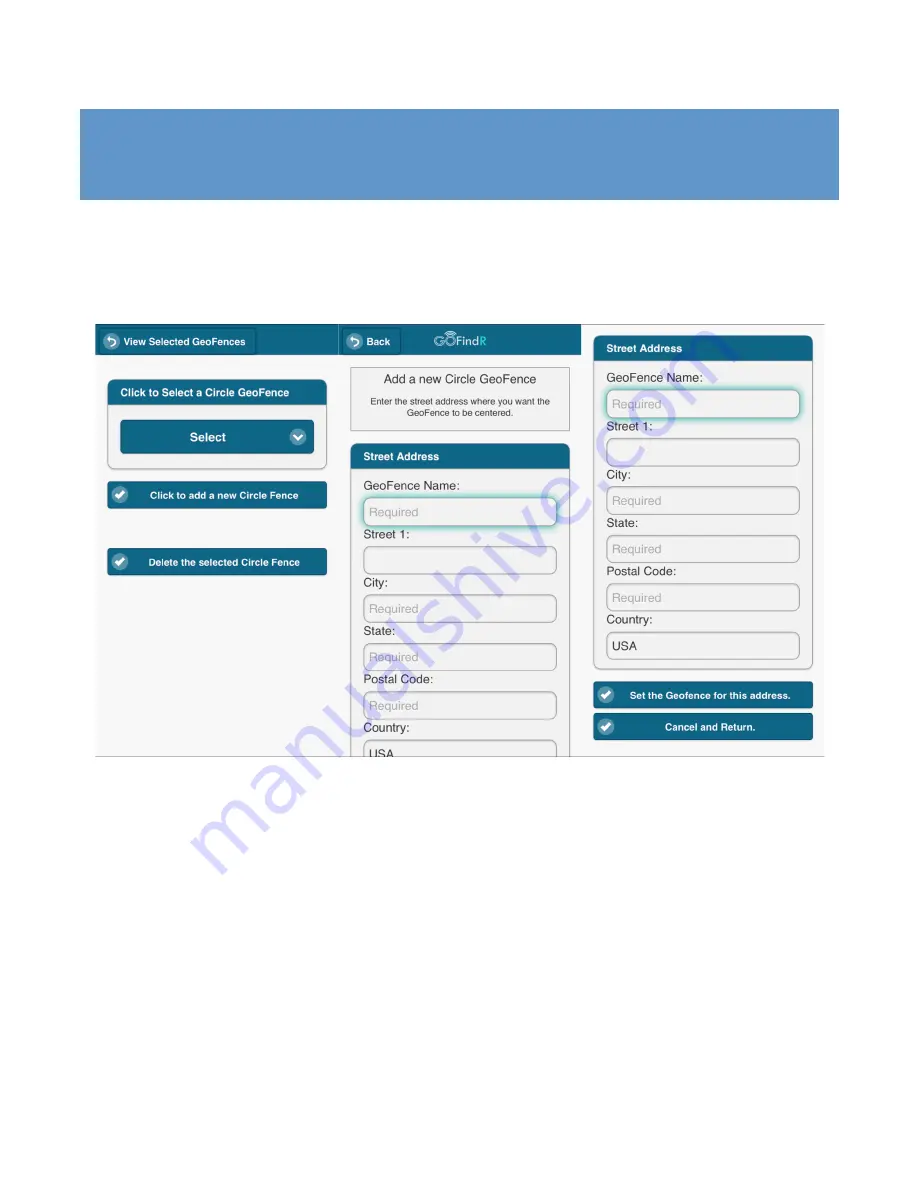
29
Configuring Your GoFindR – Circular GeoFence
Configuring Your GoFindR – Circular GeoFence
The Circular GeoFence functionality is the same as the rectangular fence in that you will get an SMS
alert if your pet goes outside the circular GeoFence. This functionality allows you to have multiple
secondary GeoFences that you can change while traveling, while keeping the default rectangular
GeoFence set around your home. This reduces the amount of time trying to configure GeoFences.
You can leave the circular fence anywhere without affecting either it’s functionality or the functionality
of the rectangular GeoFence.
Let’s say you wish to take your pet with you on a visit to Aunt Maggie. You can set a GeoFence
around Aunt Maggie’s house by entering her address. To change the diameter of the circle, just grab
the sizing handles and sizes the circle to whatever diameter you wish. When done, click the “Send
GeoFence” button and an SMS will be sent to your GoFindR with the location of the circular
Summary of Contents for GoFindR
Page 1: ...i GoFindR Pet Tracker User Manual ...
Page 5: ......
Page 10: ...4 GoFindR Overview ...
Page 11: ...5 GoFindR Overview ...
Page 18: ...12 Device Registration Screen ...
Page 45: ...39 GoFindR Pet Information Vaccination Window ...
Page 57: ...51 Tracking via the Web Page ...
















































