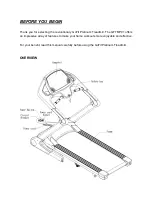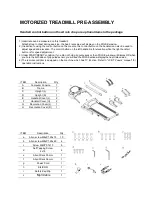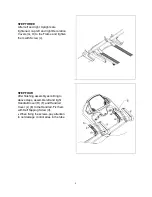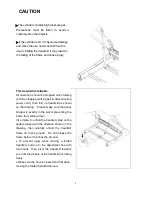14
P5 interval
LEVEL: pre-set1; range1~10; step 1
Time: pre-set30min; range20~99min; step 1 min
P6 rolling
LEVEL: pre-set1; range1~10; step1
Time: pre-set30min; range20~99min; step 1 min
P7 Weight loss
LEVEL: pre-set1; range1~10; step 1
Time: pre-set30min; range20~99min; step 1 min
P8 Racing Program
1. Under Program, when select P8, Racing Program displays at the lowest line picture area.
2. Press “ENTER” to confirm execute P8 program. Racing distance displays at the second line
picture area. The distance value shows 0.0, blinking to set the racing distance.
If users don’t set the target distance, it will not confirm to continue next setting step.
3. Press “ENTER” to confirm racing distance value. The racing time displays at the picture area, the
time value will blink and you can set the racing time.
If users don’t set the target distance, it will not confirm to continue next setting step.
4. Press “START” to start the racing. The computer will count down 3-2-1, the racing tracks of player
1 and player 2 are at most left and will blink with the method of dot.
●
The lower beeline-shaped track hints users and the upper one hints the computer.
●
The first track setting is the distance display and the unit is KM. The target distance is 32KM.
The computer is set as player 1 and the user is player 2.
●
The computer speed is set by the way of target distance/target time and unit is KM/HR.
●
Under Manual mode, users can adjust the speed and incline. Only distance and time values
can be set in this program.
●
When one of the players finishes distance setting, the machine will stop automatically.
●
If player 1(computer) is quicker than player 2(users) to finish setting the target distance, the
display will show YOU LOSS.
●
If player 2(users) is quicker than player 1(computer) to finish setting target distance, the display
will show YOU WIN.
●
Then press any key to exit from the result display.
P9 P10 Custom
Time: preset 32min; range 20~99min; step 1 min.
PROGRAM has 32 levels in all (SE01~SE32) and the pre-set values all are lowest value.
Setting: time; program execute value (setting time can execute in 32 level averagely).
Summary of Contents for GFTMP01
Page 2: ......
Page 18: ...18 ...
Page 19: ...19 ...
Page 20: ...20 ...
Page 21: ...21 ...
Page 22: ...22 ...
Page 23: ...23 ...
Page 24: ...24 ...
Page 25: ...25 ...
Page 26: ...26 ...
Page 27: ...27 ...
Page 28: ...28 ...
Page 29: ...29 ...
Page 32: ...32 Phone 1800 446 348 fax 1300 446 348 www gofit com au ...