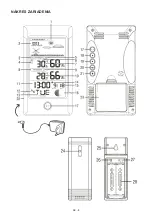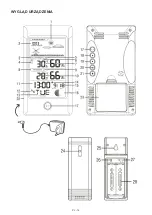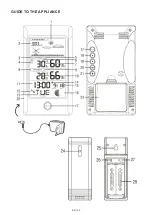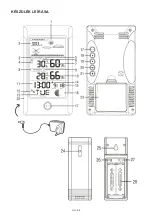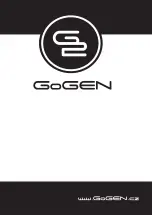EN
EN - 21
POWER METEO STATION
Open the battery compartment (23) on the back of unit and insert three AA batteries according
to polarity. Insert the external power in the socket (22), insert the adaptor to a wall outlet.
POWER SENSOR EXTERNAL
Open the battery compartment (28) on the rear and insert two AA size batteries according to
polarity.
SETTING THE EXTERNAL SENSOR
This weather station is arranged to communicate with three external sensors. One of these
comes with the unit, the remaining two are optional.
•
Power the weather station as described in POWER METEO STATION.
•
Insert the batteries in the external sensor, set the selector (27) to the desired transmission
channel (1, 2 or 3).
•
Press the DOWN button (19) more times to select the channel set on the external sensor.
Sequentially selects the channel 1, channel, 2, channel 3. In case of non receipt of the display,
signal it is shown the character -. Press and hold the DOWN (19) button to receive RF signal.
Notes: Place the weather station away from equipment that generates magnetic fields such as
mobile phones, televisions etc.
TIME SETTING – DCF77
This device is able to receive the time signal DCF77.
•
Power automatically enter DCF77 receiving after receiving RF. Press and hold the UP button
(18) of the weather station, the symbol (12) will flash radio control.
•
Receive DCF77 automatically time point for: 1:00 am; 2:00 am; 3:00 am; 4:00 am; 5:00 am;
1:00 - 3:00 am forced receiving, 4:00 - 5:00 am selective receiving.
Notes:
-
When the symbol of the blinking control radio is displayed you cannot make any manual
adjustments.
-
When the symbol is steady, it means that the signal was properly received.
-
DCF77 defaults German local time, if in other European countries, need to set up TIME
ZONE, according to the local time compares the German time to corresponding add and
subtract. For example: If the users in UK, then set TIME ZONE on -1H. Set method: Press
„SET (20)“ button for 3s into setting mode, when TIME ZONE settings, press UP or DOWN
button to adjust the desired time zone. Setting order: Time zone→ 12/24HR→ hour→
minute→ year→ month→ day→ barometer unit→ exit, then back to time mode.
-
Place the weather station away from equipment that generates magnetic fields such as mobi
-
le phones, televisions etc... It not in all areas of Europe may be able to receive the signal
of the radio control. In this case you must set the time manually.
-
When weather station is receiving DCF77 signal, the display will be dark. If the unit has got
the DCF77 signal successfully or the DCF77 signal is not automatically received
after 7 minutes, the display unit will light up again.
Summary of Contents for ME 1296
Page 2: ......
Page 4: ...CZ 2 N KRES ZA ZEN...
Page 10: ...SK 8 N KRES ZARIADENIA...
Page 16: ...PL 14 WYGL D URZ DZENIA...
Page 22: ...EN 20 GUIDE TO THE APPLIANCE...
Page 28: ...HU 26 K SZ L K LE R SA...
Page 34: ......
Page 35: ......
Page 36: ......