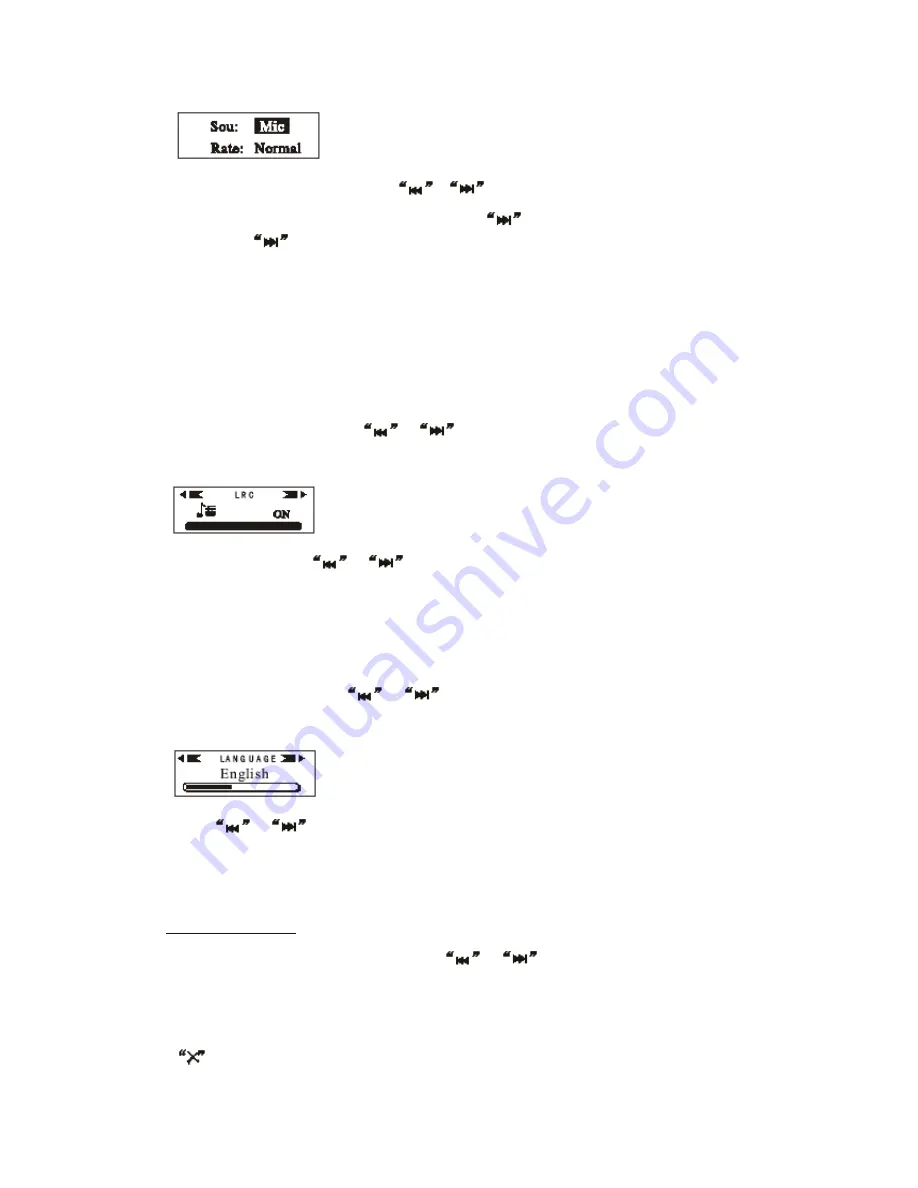
10
2. Under the Recording Setting menu, press
or
button to select “Source”, Rate” and “EXIT”. The
“SOU” and “Rate” can be selected. If selecting “SOU”, press
to select “MIC” or “FM”. If selecting
“Rate”, press
button to select “Normal”, Middle”, “High quality”.
REMARK: Select RATE as “Normal” , the recording time is longest but with worst quality of tone. Select
RATE as “High quality” the recording time is shortest but with best quality of tone. The time of recording is
relative with the balance memory of players. More space memory, longer time recording. Contrarily, the
time of recording is shorter.
H. The Lyrics ON or OFF
1. Under the SETTINGS mode press
or
buttons to select “Lyrics”. Press “M” button to enter into
it. Refer to below picture:
2. Under LRC menu, press
or
obutton to select ON or OFF. Press “M” button again to confirm
and back to the SETTING mode.
REMARK: When the Lyric is OFF, the songs with Lyrics will not show the Lyrics when playing.
I. Languages setting
1. Under SETTINGS mode, press
or
button to select the language setting. Then press “M” button
to enter into the directory of languages selection.
2. Press
or
button to select the language that you want and press “M” button to confirm it and exist
to SETTINGS mode.
REMARK: The unit support: English, Simple Chinese, traditional Chinese, Korean and Japanese.
DELETING THE FILE
Press “M” button to enter into menu mode, then press
or
button to select “Deleting File”. And press
“M” button to enter into it.
A. Deleting Music Files
1. Press VOL+ or VOL- button to select the songs that you want to delete, then press “M” button again to mark
a
before the song you want to delete. If you don t want to delete this song, re-press “M” button to cancel











































