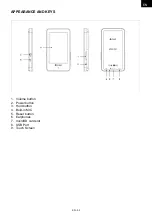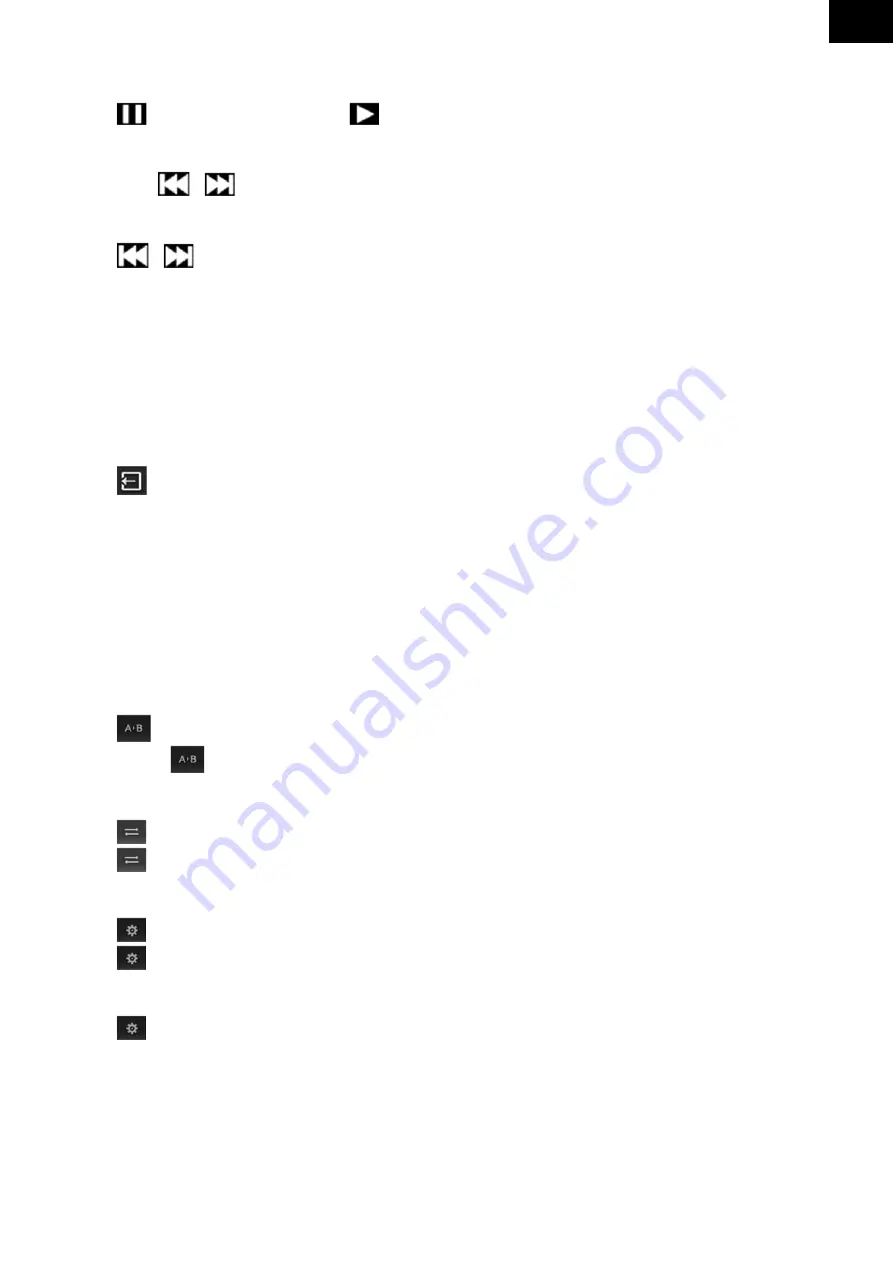
EN - 35
EN
1) MUSIc Play
Touch
to play the music. Touch
to stop music.
fast rewind / fast forward
Long touch
/
for fast rewind / Fast forward.
Previous music and next music
Touch
/
for previous music / next music.
By dragging CD image or album cover art to the left/right, you can also go to previous/next
music.
volume control
Press volume botton “+ / -“ on the side.
By dragging CD image or album cover art to the top/bottom, you can also control volume up and
down.
Go to previous memu
Touch
on the bottom of left side during playback.
album cover art display
Album cover art displays automatically if this is included in the ID tag file
lyric display
Lyric displays automatically during playback if lyric file is included as the same file name with
music file
For example: MP3 file: yesterday.mp3 Lyric file: yesterday.lrc
2) rePeaT MODe (aS fOllOw charT)
Touch
this once, then starting point is marked “A”. Touch it again, then “A-B” repeat mode
starts. Touch
again, then “A-B” repeat mode is removed.
3) Play MODe
Touch
to select play mode (In Order, Shuffle)
Touch
to go back to the previous menu.
4) MIcrOSOfT eQ PlayfX
Touch
and select MS PlayFX. You can select one out 3D, BASS, LEQ.
Touch
to go back to the previous menu.
5) USer eQ SeTUP
Touch
and select User EQ Setup. Control each frequency bar and touch OK to complete.
Summary of Contents for MXM 700 FM
Page 1: ...MXM 700 FM P ehr va MP4 Prehr va MP4 MP4 Player N VOD K POU IT N VOD NA POU ITIE USER MANUAL...
Page 44: ...Pozn mky Notes...
Page 47: ...Pozn mky Notes...
Page 48: ......