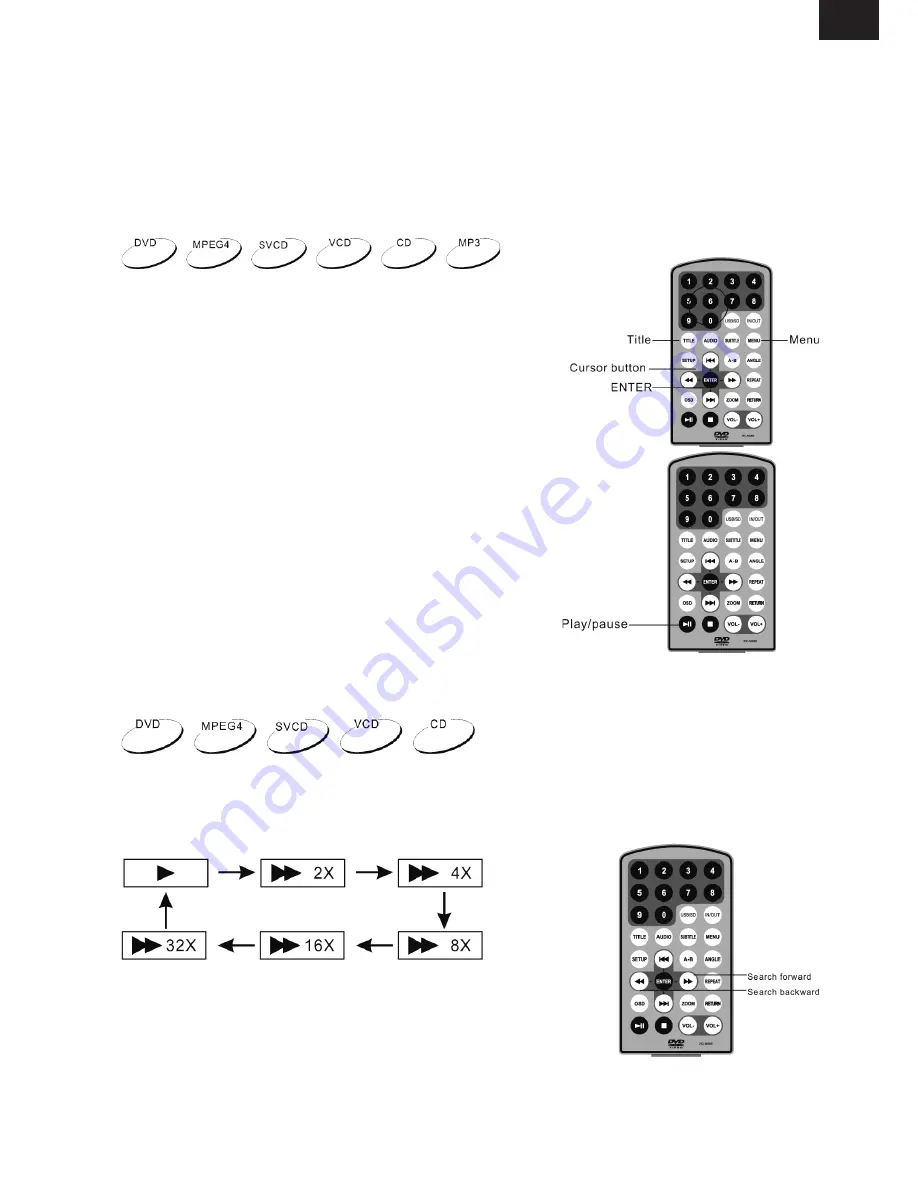
EN
EN - 43
media, ensure to insert USB or SD/MMC card properly.
4 Open the disc door and insert a disc into the door with the label side facing up.
5. Close the disc door. The unit will load the disc and start playing.
6. Press
once to stop playback; then press[
to resume playback from the point where
you stopped; press[
twice to stop playback completely.
7. When the playing is finished, please turn off the power by sliding ON/OFF switch to OFF.
Pause during playback
During playback,press
to pause;press it again to resume
playback.
Note
When at pause,stop,or no disc,in about 3 minutes the unit
will be protected;press any button to exit.
Play DVD disc with title or chapter menu
For some DVD disc with Title or chaptermenu,press MENU
button to enter menu page,and use direction button to select,
Press ENTER to confirm.
Basic Operation
Fast forward and fast backward
When playing disc of DVD,MPEG4,SVCD,VCD,CD,the unit can search forward or backward.
1. Press
the unit will search forward.Press it repeatedly,the unit will play at 2,4,8,16,32 times
of speed..
2. press
the unit search backward.Press it repeatedly, the unit
will play at 2,4,8,16,32 times of speed
Summary of Contents for PDX 902
Page 53: ...EN EN 53 Pozn mky Notes...
Page 54: ...EN 54 Pozn mky Notes...
Page 55: ...EN EN 55 Pozn mky Notes...
Page 56: ...EN 56...














































