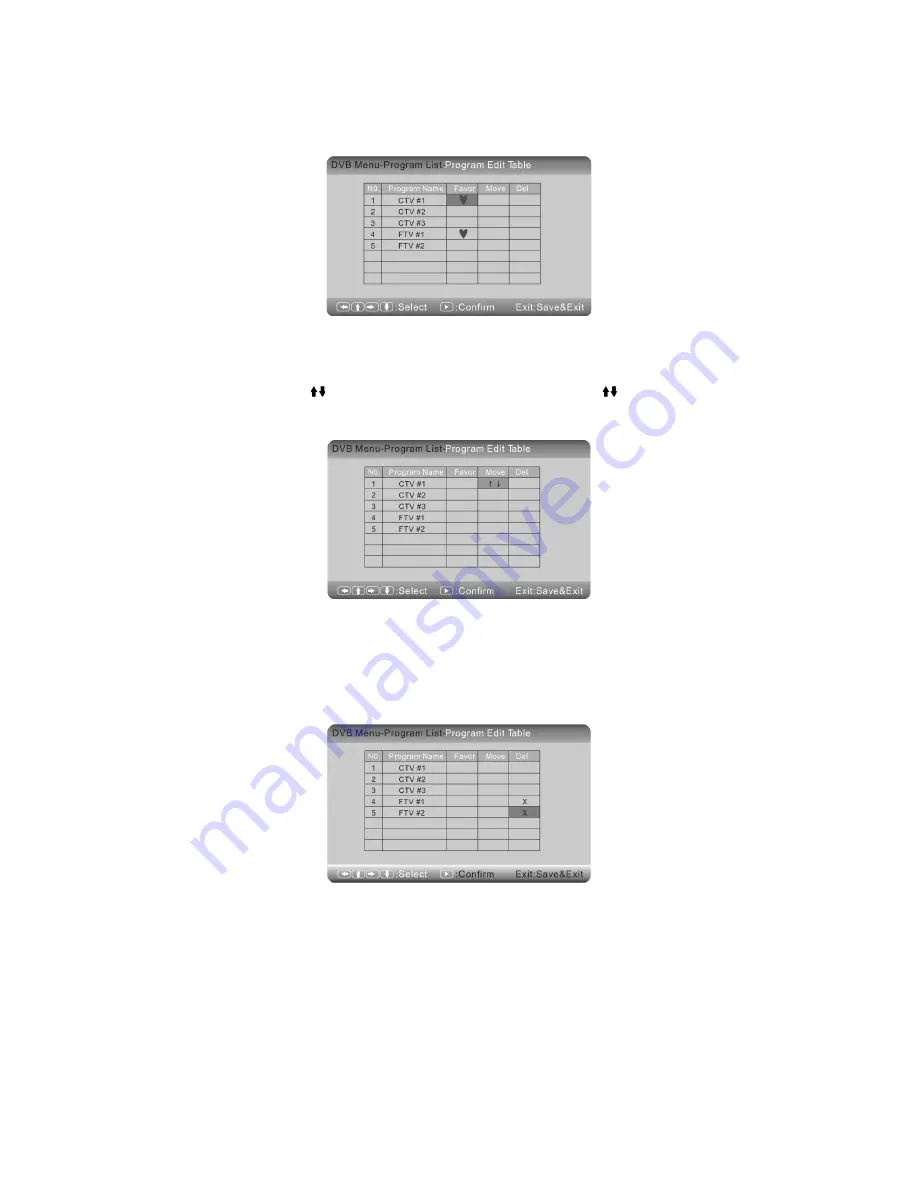
EN - 86
Favor
You can edit more than one programs as favorite programs by this option. Once a program is
chosen, a mark will appear in its favor blank. To remove the cursor from the favor list, press EN
-
TER bottom in the favor blank of that program.
Move
This option allows user to change the order of programs on the list. When user choose the
Move item of one program , will appear on the screen, Then use to modify the order of pro
-
grams. Then Press ENTER button to confirm the setting
Del
User can use this option to delete programs. To delete one program, Press ENTER button on
the Delete blank of that program (a sign “X“ will appear there) . Once the setting is reserved, the
deleted programs will not appear on the list next time.
Notes: User can use Program Search option to recover the deleted programs.
Music Program
The operation setting of Music program is the same as that of TV Program.















































