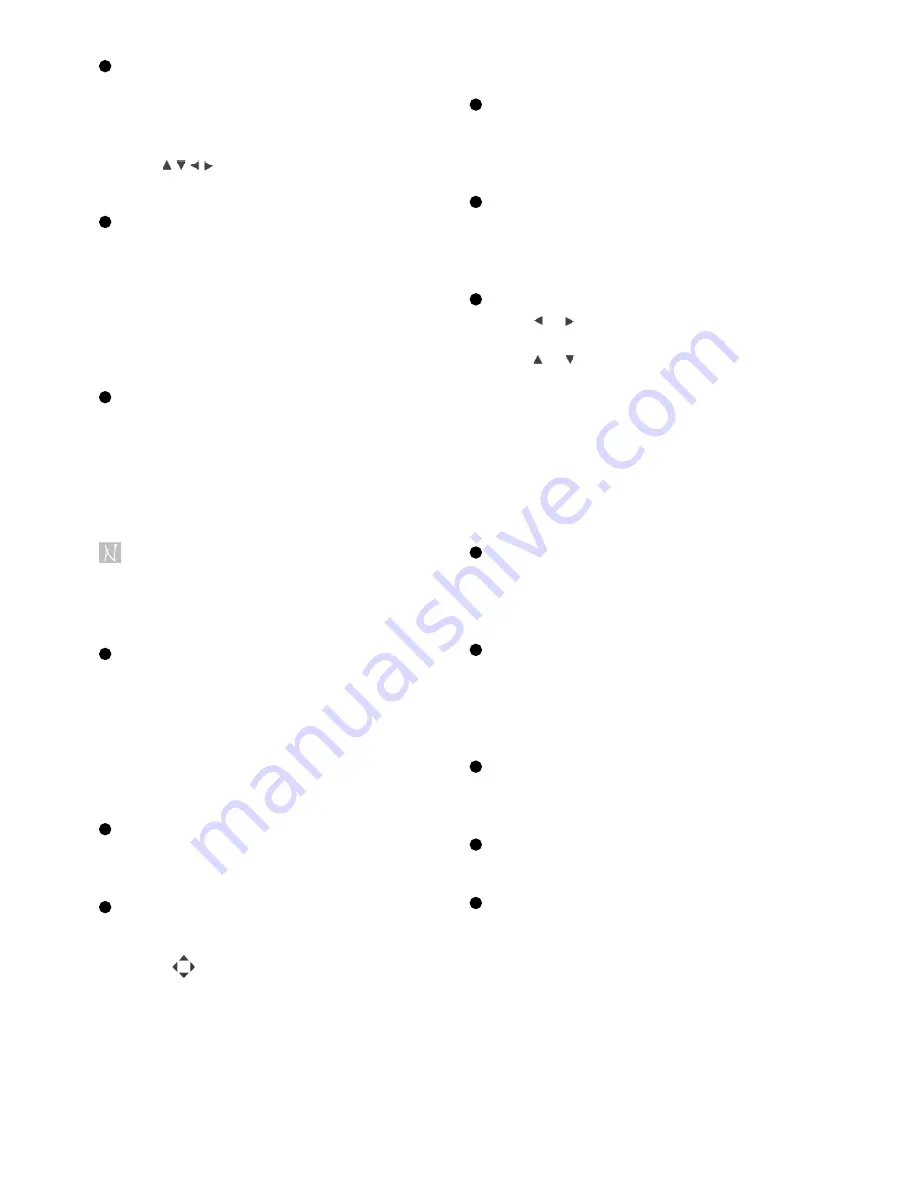
ENG - 62
Special DVD Features Checking the con
-
tents of DVD discs:
Menus DVDs may offer menus that allow you to
access special features. To use the disc menu,
press MENU. Input the corresponding number or
use the
buttons to highlight your selecti
-
on. Then press ENTER.
MENU
1. Press MENU.If the current title has a menu,
the menu appears on the screen. Otherwise, the
disc menu may not appear.
2. The MENU offers features such as camera an
-
gles, spoken language and subtitle options, and
chapters for the title.
3. Press MENU to exit.
Camera Angle (DVD)
If the disc contains scenes recorded at different
camera angles, you can change to a different
camera angle during playback. Press ANGLE
repeatedly during playback to select a desired
angle. Note that the number of the current angle
appears on screen.
Note:
The angle indicator will blink on the TV screen
during scenes recorded at different angles as an
indication that angle switching is possible.
Changing the Audio Language (DVD)
Press AUDIO repeatedly during playback to hear
a different audio language or audio track.With
DVD-RW discs recorded in VR mode that have
both a main and a Bilingual audio channel, you
can switch between Main (L), Bilingual (R), or a
mix of both (Main + Bilingual) by pressing AU
-
DIO.
Subtitles (DVD)
Press SUBTITLE repeatedly during playback to
see the different subtitle languages.
TITLE button (DVD)
Press TITLE button, then the DVD menu or titles
available on the disc will be displayed. Then you
can use „
„ and ENTER button to select pro
-
grams.
Audio CD and MP3/WMA Disc Features
Disc
The DVD player can play CD and MP3/WMA for
-
matted recordings on CD-R,CD-RW,DVD+R and
DVD+RW discs.
Audio (CD)
Once an Audio CD is inserted it will be played au
-
tomatically. Its playblack information will be show
on screen, such as chapter elapse time.
(MP3) (WMA)
1. Press to select a folder, and press ENTER
to see the folder contents.
2. Press to select a track then press PLAY or
ENTER. Playback starts.
(MP3) / (WMA) disc compatibility with this player
is limited as follows:
1. Sampling frequency: within 8 - 48 kHz (MP3) ,
within 32 - 48kHz (WMA).
2. Bit rate: within 8 - 320kbps (MP3), 32 - 192kbps
(WMA).
The player cannot read an MP3/WMA file that
has a file extension other than MP3/WMA.
CD-R physical format should be ISO 9660.
If you record MP3/ WMA files using software
that cannot create a file system (eg. Direct-CD)
it is impossible to playback MP3/WMA files. We
recommend that you use Easy-CD Creator,which
creates an ISO 9660 file system.
File names should have a maximum of 8 let
-
ters and must incorporate an“ .mp3“ or „ .wma“
extension.
They should not contain special letters such
as „/? * : < > l „etc.
The total number of files on one disc should
be less than 650.
Summary of Contents for PDXD10710
Page 77: ...Pozn mky notes ENG 77...
Page 78: ...ENG 78 Pozn mky notes...
Page 79: ...Pozn mky notes ENG 79...
Page 80: ......
















































