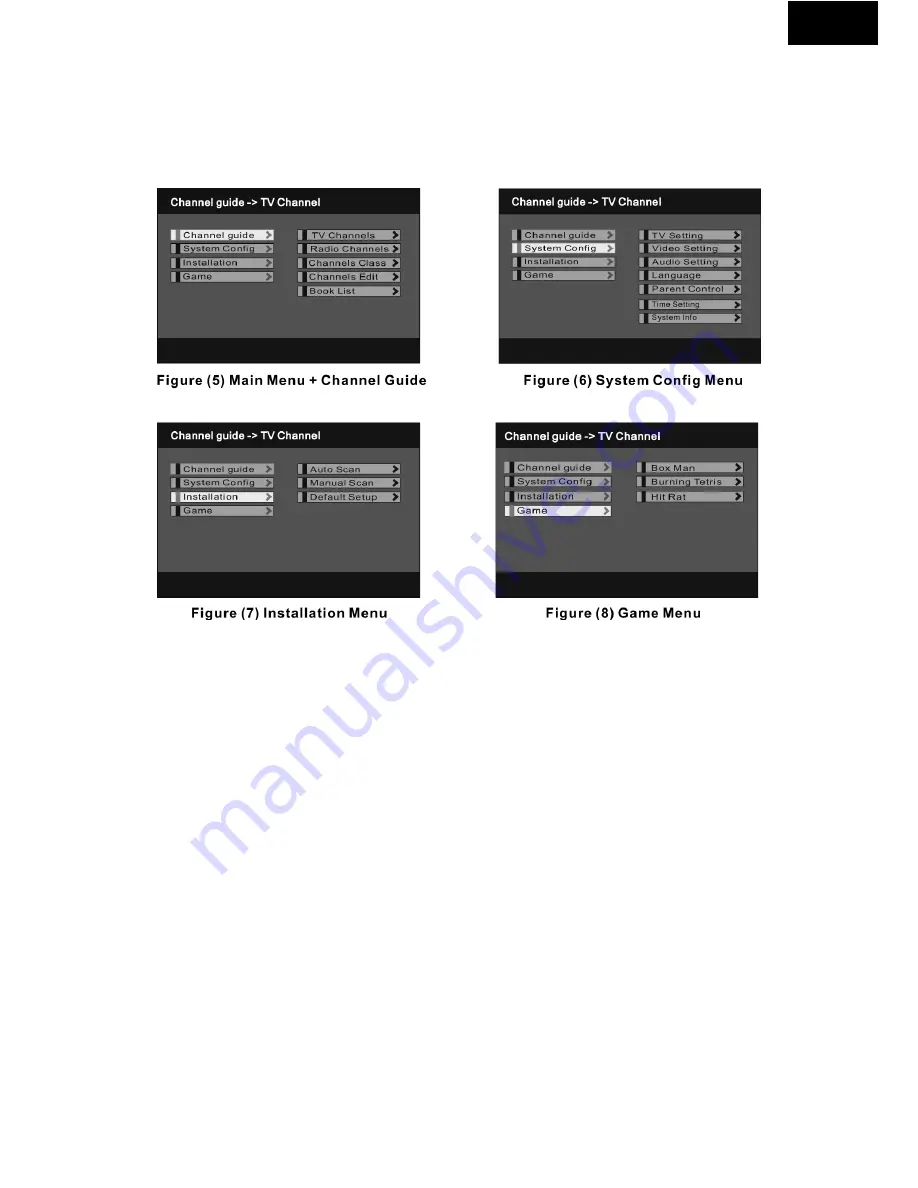
EN
EN - 105
. The Main Menu Pressing <SETUP> will enter the Main Menu, which is shown in Figure (5).
From here, pressing <SETUP> again or <RETURN> will exit the menu. The the main menu is
divided into four main selection items: Channel Guide, System Config, Installation, and Game,
which are displayed on the left side. Selecting an item will open a submenu, with the menu´s
items displayed on the right side of the screen. The menus are shown in Figures (5) to (8), and
are detailed later in this document.
Upon entering the main menu, the first item, Channel Guide, will already be highlighted.
Use the <UP> or <DOWN> buttons to highlight a different item. Press <ENTER> to enter a new
menu corresponding to the highlighted item. The submenus are their items include:
Channel Guide:
This includes TV Channels, Radio Channels, Channels Class, and Channels Edit. See Figure (5).
System Setup:
This includes TV Setting, Video Setting, Audio Setting, Language, Parent Control, Time Setting,
and System Info. See Figure (6).
Installation:
This includes Auto Scan, Manual Scan, and Default Setup. See Figure (7).
Game:
This includes Boxman and Burning Tetris. See Figure (8).
Summary of Contents for PDXD705DVBT
Page 7: ...CZ CZ P ipojen k televizoru P ipojen...
Page 10: ...CZ 10 Z kladn provoz Z kladn p ehr v n P prava p ed p ehr v n m...
Page 46: ...SK 46 Pripojenie k telev zoru P ipojen...
Page 49: ...SK SK 49 Z kladn prev dzka Z kladn prehr vanie Pr prava pred prehr van m...
Page 85: ...EN EN 85 Connecting to a TV Set Connections...
Page 88: ...EN 88 Basic Operation Basic Playback Preparation before playing...
Page 119: ...Pozn mky Notes...
Page 120: ......
















































