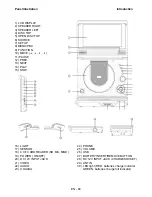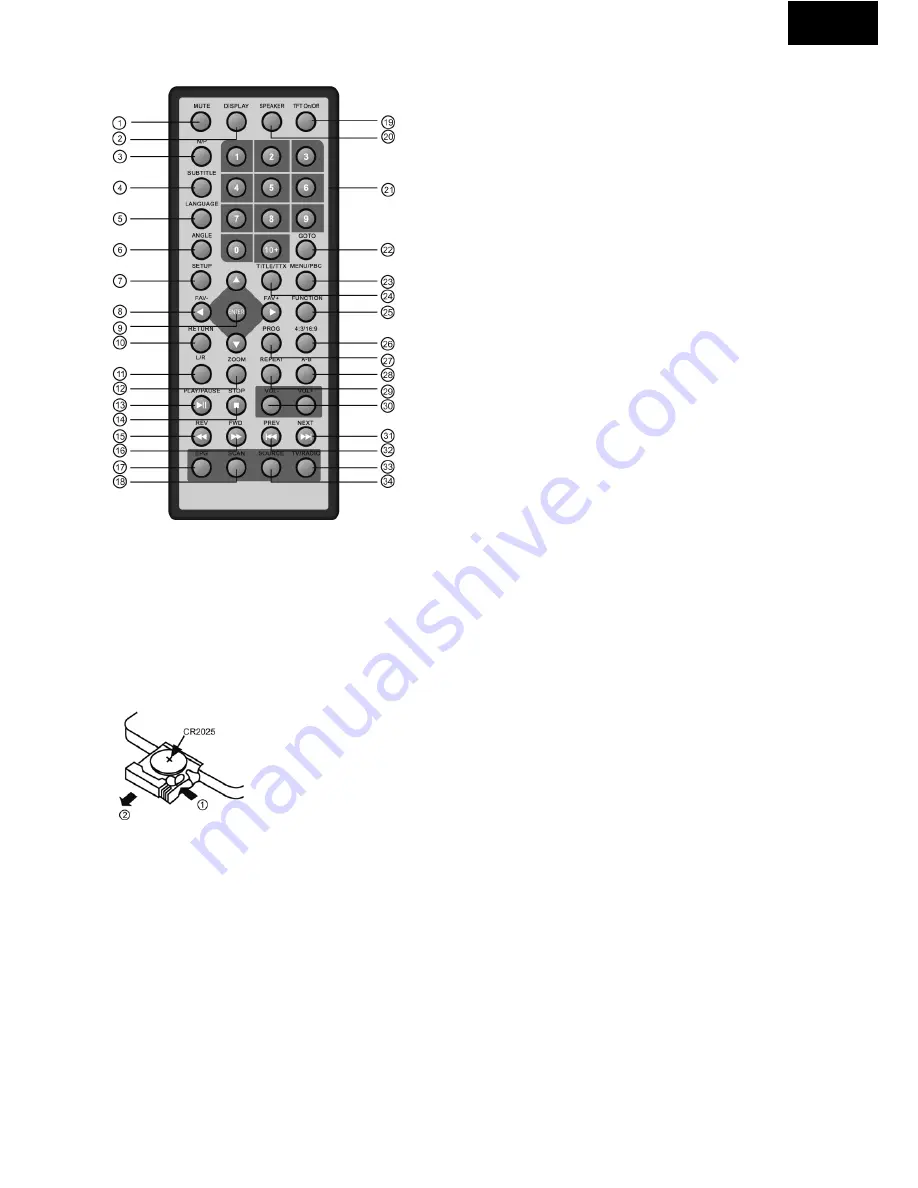
EN
EN - 89
Remote Control
Introduction
Using the Remote Control
Point the remote control at the remote sensor in order for the player to function correctly.
The remote will function to approximately 1‘ from the remote sensor at an angle of approxima-
tely 30 each direction.
Note: Directing the remote sensor toward any light source, such as direct sunlight, may cause
the unit to malfunction. Do not spill water or put wet items on the remote control. Never
disassemble remote control.
HOW TO REPLACE THE BATTERY
STEP 1: PUSH THE BUTTON TOWARD LEFT;
STEP : PULL THE BATTERY LOADER OUT.
BATTERIES
INCORRECT USE OF BATTERIES MAY CAUSE THEM TO LEAK, CORRODE OR EXPLODE.
• Be sure to place the batteries in the correct direction.
• It is dangerous to charge/heat/open or short-circuit the batteries.
• Do not leave dead or expired batteries or mix old/new batteries.
• When not using the remote control for a long duration of time, remove the batteries. When
operating range becomes reduced, replace all batteries with new, fresh ones.
• If leakage from the battery occurs, wipe the battery liquid from the battery compartment, then
replace.
1. MUTE
. DISPLAY
3. N/P
4. SUBTITLE
5. LANGUAGE
6. ANGLE
7. SETUP
8. MOVE
9. ENTER
10. RETURN/EXIT
11. L/R CHANNEL
1. ZOOM
13. PLAY/PAUSE
14. STOP
15. REV
16. FWD
17. EPG
18. SCAN
19. TFT on/off
0. SPEAKER
1. NUMBER KEY
SELECT
. GOTO
3. MENU/PBC
4. TITLE/TTX
5. FUNCTION
6. 4:3/16:9
7. PROG
8. A-B REPEAT
9. REPEAT
30. /-
31. NEXT
3. PREV
33. TV/RADIO
34. SOURCE
Summary of Contents for PDXD705DVBT
Page 7: ...CZ CZ P ipojen k televizoru P ipojen...
Page 10: ...CZ 10 Z kladn provoz Z kladn p ehr v n P prava p ed p ehr v n m...
Page 46: ...SK 46 Pripojenie k telev zoru P ipojen...
Page 49: ...SK SK 49 Z kladn prev dzka Z kladn prehr vanie Pr prava pred prehr van m...
Page 85: ...EN EN 85 Connecting to a TV Set Connections...
Page 88: ...EN 88 Basic Operation Basic Playback Preparation before playing...
Page 119: ...Pozn mky Notes...
Page 120: ......