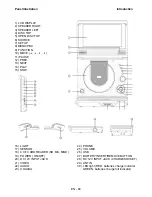EN
EN - 93
27. PROG
While [PROGRAM] is on, press ENTER to display the [Program] submenu:
Input the track numbers in the order you would like
them to play. When finished, select [Play Program]
and then press ENTER to play the tracks in the new
programmed order.
Select [Clear All] and press ENTER to clear all the
numbers you have input.
Input the title number and the chapter number in
the desired order. Then select [Play Program]
and press ENTER to play the chapters in the
order you have set.
Select [Clear All] and press ENTER to clear all
the numbers you have input.
28. A-B
During playback, press A-B to select point A.
Press it again to select point B. The player will repeat the section from A to B automatically.
Press A-B third time to cancel A-B repeat and clear points A and B.
Note:
1. During CD playback, points A and B must be within the same track.
During DVD playback, points A and B can be selected from different chapters.
. This function is subject to the disc.
29. REPEAT
Select to press REPEAT to select Repeat Title, Repeat chapter, Repeat off During DVD play-
back.
Press REPEAT to select Repeat Single, Repeat All and Repeat off (CD or Others).
30. VOL-/ VOL+
Press Volume <VOL+> button to increase Volume.Press <VOL-> button to reduce volume.
The adjustment can be done by setting the volume (5) manually first.
31. PŘEDCHOZÍ (PREV)
Press PREV to skip to previous chapter or track.
32. NEXT
Press NEXT to skip to the next chapter or track.
33. TV/RADIO
In DVB mode, press <TV/RADIO> to switch between television and radio mode. This button
has no effect in DVD mode.
34. SOURCE
Switch between DVD,DVB,CARD and USB operation. This button has no effect iwhen
the system is in DVD mode and is still reading disc type. Note:CARD and USB are optional
according to your unit.
Summary of Contents for PDXD705DVBT
Page 7: ...CZ CZ P ipojen k televizoru P ipojen...
Page 10: ...CZ 10 Z kladn provoz Z kladn p ehr v n P prava p ed p ehr v n m...
Page 46: ...SK 46 Pripojenie k telev zoru P ipojen...
Page 49: ...SK SK 49 Z kladn prev dzka Z kladn prehr vanie Pr prava pred prehr van m...
Page 85: ...EN EN 85 Connecting to a TV Set Connections...
Page 88: ...EN 88 Basic Operation Basic Playback Preparation before playing...
Page 119: ...Pozn mky Notes...
Page 120: ......