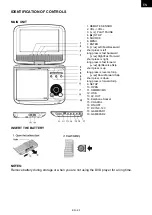EN - 23
EN
IMPORTANT SAfETy INSTRUcTIONS
1.
Warning: To reduce the risk of electric shock, do not remove the cover or back. There are no
user-serviceable parts inside. Refer servicing to qualified personnel.
2.
Warning: To prevent fire or electric shock hazard, do not expose the unit to rain or moisture.
3.
Do not expose the Adaptor and portable DVD to water (dripping or splashing) and no objects
filled with liquids, such as vases, should be placed on the unit.
4.
Keep the portable DVD away from direct sunlight and heat source such as radiators or sto
-
ves.
5.
Do not block the ventilation openings. Slots and openings on the unit are provided for ven
-
tilation. The openings should never be blocked by placing your portable DVD on a cushion,
sofa or other similar surface.
6.
Do not place the portable DVD on unstable cart, stand, tripod, bracket or table. The unit may
fall, resulting in possible damage or injury.
7.
Never place heavy or sharp objects on the LCD panel or frame.
8.
Only use the AC adapter included with portable DVD. Using any other adapter will void your
warranty.
9.
The plug of AC adaptor is used as the disconnect device, the disconnect device shall remain
readily operable.
10.
Unplug the power from the outlet when the unit is not in use.
11.
Attention should be drawn to the environmental aspects of battery disposal.
12.
CAUTION: Danger of explosion if battery is incorrectly replaced. Replace only with the same
or equivalent type.
13.
WARNNING: The battery (battery or batteries or battery pack) shall not be exposed to exce
-
ssive heat such as sunshine, fire or the like.
14.
WARNNING: Excessive sound pressure from earphones or headphones can cause hearing
loss.
15.
WARNNING: Only use attachments/accessories specified provided by the manufacturer, the
portable DVD is supplied by AC adapter, the AC adapter is used as disconnect device, the
disconnect device shall remain readily operable.
16.
Caution: Danger of explosion if battery is incorrectly replaced, replaced only with the same
or equivalent type (Lithium battery)
This marking indicates that this product should not be disposed with other house
-
hold wastes throughout the EU. To prevent possible harm to the environment
or human health from uncontrolled waste disposal, recycle it responsibly to pro
-
mote the sustainable reuse of material resources. To return your used device,
please use the return and collection systems or contact the retailer where the pro
-
duct was purchased. They can take this product for environmental safe recycling.