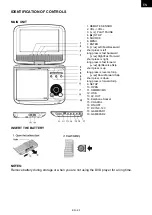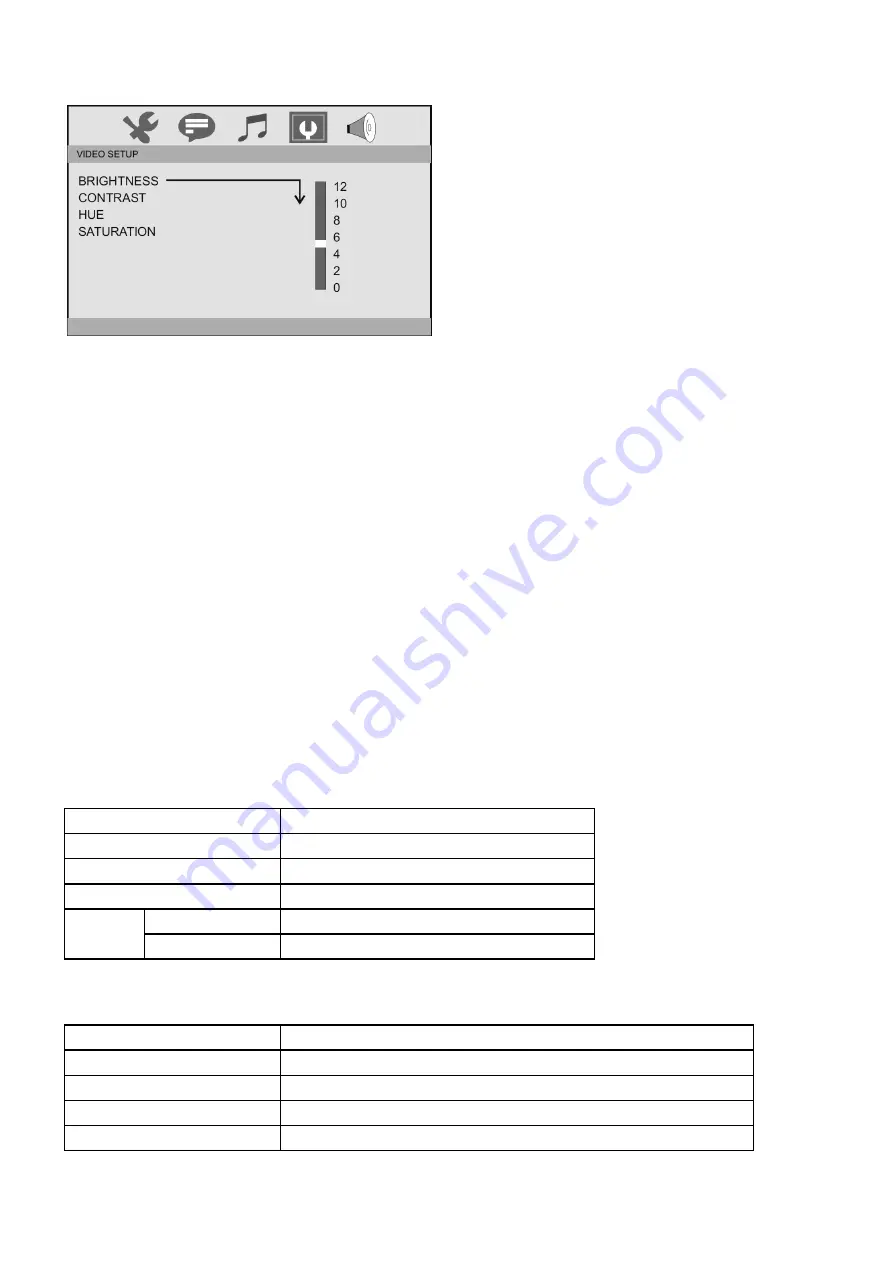
EN - 30
VIDEO SETUP PAGE
You can change the video setting: brightness, contrast, hue, saturation.
GAMES
Insert the SD card with games into the unit and connect the gamepads to the USB inputs (18,
19). Then switch on the unit. Select the Game (for 8 bit games -*. nes) or Movies (for 32bit ga
-
mes - *. smf) item from the menu Music, Pictures, Games, Movies. Select the game you want to
play using the remote control. Confirm the selection by pressing the OK button.
The game (8 bit) can be ended by holding SELECT and pressing the START switch in same
time.
The game (32 bit) can be ended by pressing the SELECT
s
witch.
The menu GAMES
can be ended by pressing the SOURCE
s
witch on the remote control.
The game volume is adjustable by VOL+/VOL- buttons on the remote control.
Note: More games - http://www.native32.com/english/
PARAMETERS AND SPEcIfIcATIONS
ELEcTRONIcAL PARAMETERS
Item
Standardní požadavek
Power requirements
AC 100-240 V , 50/60 Hz
Power consumption
< 12 W
Operating humidity
5% to 90%
Output
VIDEO OUT
1 Vp-p (75Ω)
AUDIO OUT
1,2 Vrms (1 KHz, 0 dB)
SySTEM
Laser
Semiconductor laser, wavelength 650 nm
Signal system
NTSC / PAL
Frequency response
20Hz to 20 kHz(1dB)
Signal-to-noise ratio
More than 80 dB (ANALOG OUT connectors only)
Dynamic range
More than 85 dB (DVD/CD)
Note:
Design and specifications are subject to change prior notice.