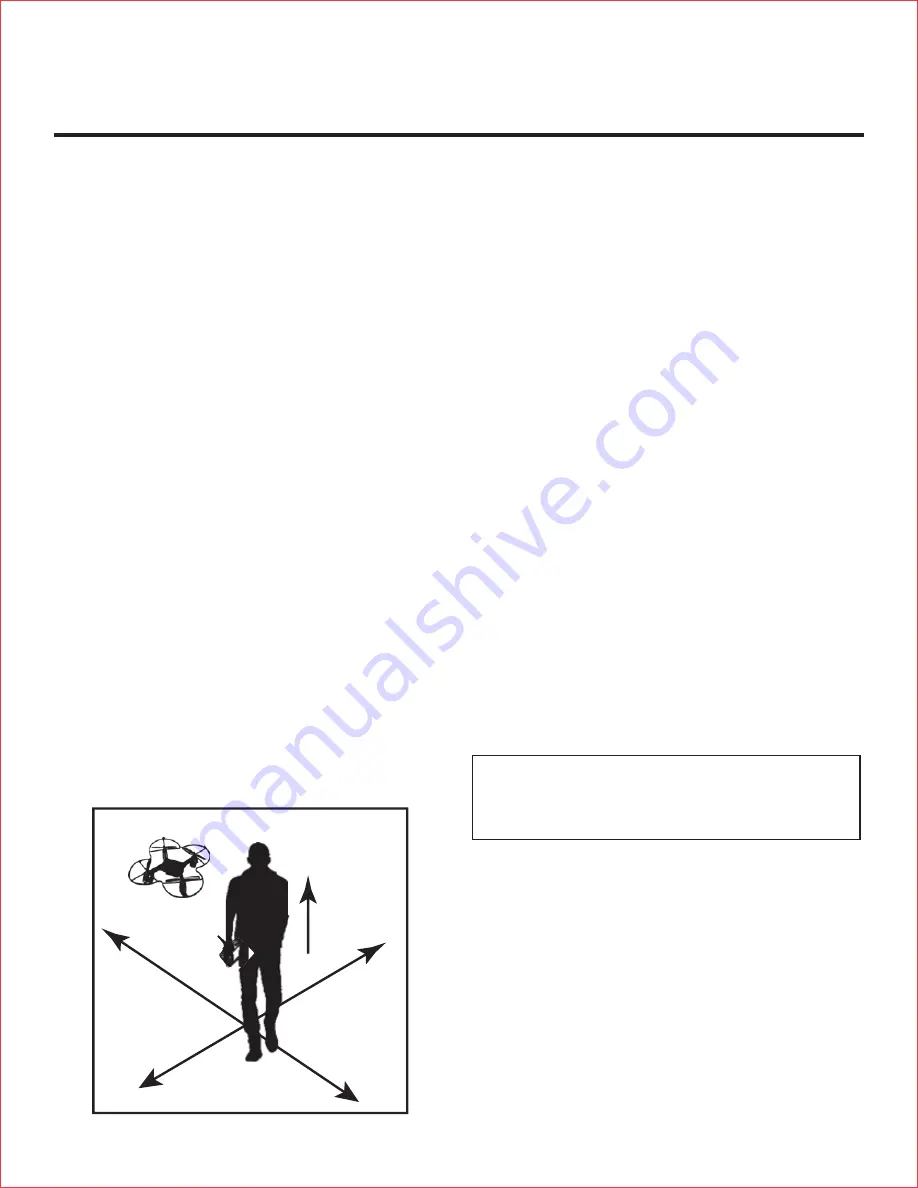
5
Printed in China.
2 PACK DRONES & FLAG DRONE RACER SET
10
FEET
10
FEET
10 FEET
5 FEET
10 FEET
OPERATING DRONE
Step 1 – Pre-Flight Checklist
• Read all warnings and instructions
• Install remote batteries, page 2 .
• Charge batteries, page 3.
• Make sure that drone and remote are powered
off.
Step 2 – Choosing a location
• Drone is designed to be flown/driven indoors
and outdoors
• Always make sure you have enough space to
fly drone
• Always follow warnings, page 1.
Step 3 – Starting Drone
1. Making sure your remote is off, slide drone
switch to ON. Drone lights will begin to flicker
2. Choose a flat even surface and follow the
diagram
3. Turn remote on. Bring the Throttle all the way
up then bring it all the way down. Remote will
beep and drone lights will flicker rapidly then
turn on permanently once paired.
4. Drone is ready for flight.
Fig. 1
Step 4 – Lift Off
1. Slowly and carefully bring the throttle up.
Propellers will begin to spin and drone will
begin to elevate. You can compensate for
some of the drones drifting by using the Multi
Directional Button or by following step 5. You
may need to practice this step several times
before successfully getting drone into the air.
Step 5 – Drone Begins to Drift
Follow this step if your drone begins to drift
while take off or during flight
• Drone drifts backwards: Slide the
Forward/Backwards Adjustment up
• Drone drifts forwards: Slide th
Forward/Backwards Adjustment down
• Drone drifts left: Slide the Side to Side
Adjustment to the right.
• Drone drifts right: Slide the Side to Side
Adjustment to the left.
• Drone spins clockwise (viewing drone from
top): Slide the Spin Adjustment to the left
• Drone spins counter-clockwise (viewing drone
from top): Slide the Spin Adjustment to the
right.
Always turn off remote prior to retrieving or
picking up drone. This will help you avoid
accidently activating propellers.
Step 6 – Operating Drone in Flight
The drones range is approximately 150 feet
• Read and be aware of all warnings found on
page 1.
• Maintain your desired elevation by using the
Throttle
• Use the Throttle joystick in a circle motion to
spin the drone
• Use the Multi Directional Joystick to move
forwards, backwards, and side to side
• Review step 5 if your drone begins to drift






















