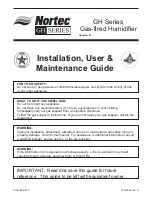Operating your Dehumidifier from the APP
Dehumidifier Operation Screen
•
Tap the 'ON/OFF' icon to operate power
Target Humidity Function
•
Tap the 'Target Humidity' Icon to amend the humidity setting. Choose between 30-80%. This function
only operates in Dehumidity mode.
•
When the set target humidity is lower than the relative humidity, the dehumidifier begins to operate.
•
If the set target humidity is above the relative humidity the dehumidifier will be in standby mode and
will not operate until the relative humidity increases above the set target humidity.
Fan Speed Function
•
Tap the
‘Fan
Speed' icon to amend the fan speed. Choose between Turbo, Normal, Low and Auto.
Mode Function
•
Tap the 'Mode' icon to amend the mode. Choose between Dehumidity, Heater, Air Purifier and Auto
Device is Off
Device is On
'Target Humidity' icon
'Fan Speed' icon
'Mode' icon
Summary of Contents for GPDH480
Page 1: ...10L Dehumidifier with WiFi Operating Instructions Model GPDH480 ...
Page 2: ......
Page 6: ...Operating Your Dehumidifier ...
Page 7: ...Operating Your Dehumidifier ...
Page 26: ......
Page 27: ......