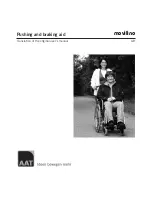ALANTE DX/LT_SG_REVA_030112
17
Touch the leads together to make sure the meter is accurate. You should have 0 ohms at this point. If not,
your meter needs to be calibrated.
Place the red and black meter leads on the two top pins of the left and right motor connectors as shown in
figure 7.
Meter reading should be between 40 and 80 ohms.
Any reading outside this range, replace that park brake.
C. If the reading is within range, and the controller still displays a flash code, check the wiring for visible
damage and that all cables are connected properly. Make sure all connectors are seated properly in their
connectors.
Figure7
Flash Code 10: High Battery Voltage
A. Check the battery voltage.
B. Check the battery connections and wiring.
C. Call Technical Support.
Step 3: Check for other conditions displayed by the PG VR2 Control Unit.
Slow or sluggish movement
If the wheelchair does not travel at full speed or does not respond quickly enough, and the battery condition is
good, check the maximum speed setting. If adjusting the speed setting does not remedy the problem then there
may be a non-hazardous fault.
Contact Golden Technical Support at 800-624-6374.
Speed / Profile Indicator is Steady
The display will vary slightly depending on whether the control system is programmed to operate with drive
profiles.
Speed Indication
The number of LEDs illuminated shows the maximum speed setting. For example, if the setting is speed level 4,
then the four left hand LEDs will be illuminated.
Profile Indication
The LED illuminated shows the selected drive profile. For example, if drive profile 4 is selected, then the fourth
LED’s from the left will be illuminated.
Speed / Profile Indicator Ripples Up and Down
This indicates the control system is locked. Refer to page 8
for details of how to unlock the control system.
Speed / Profile Indicator Flashes
This indicates the speed of the wheelchair is being limited for safety reasons. The exact reason will depend on
the type of wheelchair.