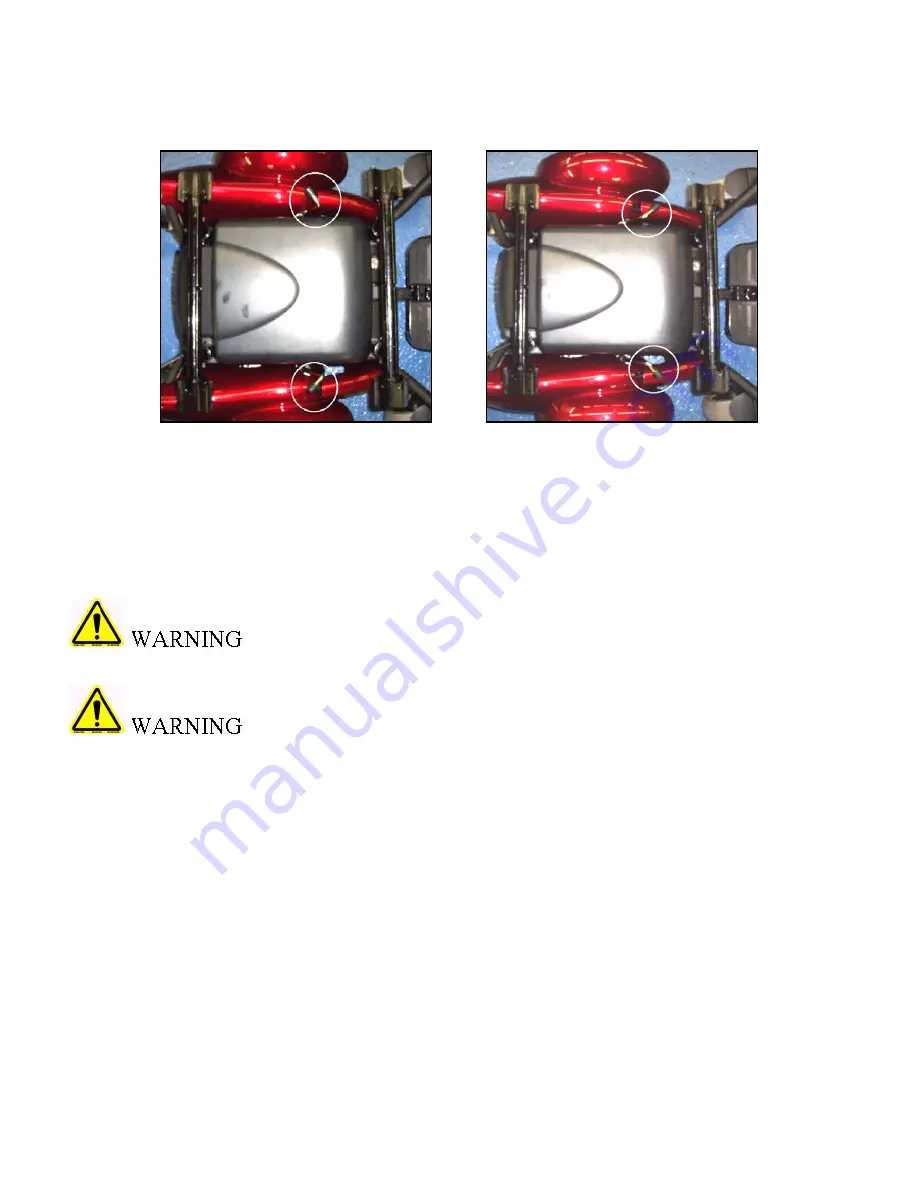
Compass HD Owner’s Manual – Models: GP620 SS, GP620 CC Revised 10/27/14
26
OPERATION
Figure 18 Figure 19
FREEWHEEL MODE
♦
To disengage the gears and put your power chair in freewheel mode, turn the
freewheel levers as shown. See figure 18.
♦
To re-engage the gears and take your chair out of freewheel mode, turn the levers as
shown. See figure 19.
Never put your power chair in freewheel mode when it is on a
slope or incline of any type.
Never put your power chair in freewheel mode while you are
operating your power chair.
THERMAL ROLLBACK
Your
Compass HD
™
is equipped with a safety system. A microprocessor monitors the
operating temperatures of the controller. In the event of excessive heat occurring in the
controller, the controller will decrease the speed of your chair. This is done to reduce the
load on the electrical system and allow the components to dissipate heat. The controller
will automatically set the chair’s speed back to full normal when the operating
temperature returns to normal levels.
THE MAIN CIRCUIT BREAKER
The main circuit breaker is another safety feature incorporated into your
Compass
HD
™
. This device monitors the amount of current being drawn from the batteries
when the chair is in use. When the motors are heavily strained and too high a current
draw is being placed on the batteries, the main circuit breaker will trip and bring your
chair to a stop.








































