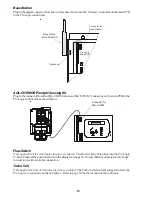Introduction
Before You Begin
What’s Included
Before attempting to install the Pro Logic system, check that the following components have been included in the
package:
Pro Logic Electronics Unit
(3) Temperature sensors with 15 ft. (5m) cable, hose clamp
What’s NOT Included
Some of the additional items that you may need to complete an installation include:
Circuit breakers
None are included with control—see page 10 and inside of door for suitable breakers
Wire
4-conductor cable (electronics unit to remote display/keypad)
Wire/conduit for 100A service from main panel to Pro Logic
Wire/conduit for filter pump and other high voltage loads
Wire for bonding
Miscellaneous
Utility electrical outlet and weatherproof cover (for mounting on side of Pro Logic)
Mounting hardware (screws, etc.) for mounting Pro Logic and remote display/keypad
Valves (use standard Hayward, Pentair/Compool, or Jandy valves)
Additional valve actuators
Accessory Products - Order Separately
T-CELL-3
Chlorinator Cell (for pools up to 15k gallons)
T-CELL-9
Chlorinator Cell (for pools up to 25k gallons)
T-CELL-15
Chlorinator Cell (for pools up to 40k gallons)
P-KIT
Chlorination plumbing kit containing flow switch and cell unions
AQL-CHEM
ORP & pH sense kit
AQL-CHEM2(-240)
pH dispense kit
AQL-WW-P-4
Wired Wall Mount Remote Display
AQL-SS-6B-x (x=W/B)
Wired Spa Side 6 Function Remote Control, 150ft cable, specify color (white or black)
AQL2-POD
Handheld Wireless Waterproof Remote with Charging Station (AQL2-BASE-RF required)
AQL2-Tx-RF-P-4
Wireless Table Top remote (AQL2-BASE-RF required)
AQL2-SS-RF
Wireless Spa Side Remote Control (AQ2L-BASE-RF required)
AQL2-BASE-RF
Base Receiver
AQL-DIM
Light Dimmer Relay
GVA-24
Valve Actuator
V&A-xx
Valve & Actuator (xx=1P (1.5” pos. seal), -2P (2” pos. seal)
NOTE: Before installing this product as part of a saline water purification system in a pool or spa using natural stone for
coping or for immediately adjacent patios/decking, a qualified stone installation specialist should be consulted regard-
ing the appropriate type, installation, sealant (if any) and maintenance of stone used around a saline pool with electronic
chlorine generator in your particular location and circumstances.
NOTE: The use of dry acid (sodium bisulfate) to adjust pool pH is discouraged especially in arid regions where pool
water is subject to excessive evaporation and is not commonly diluted with fresh water. Dry acid can cause a buildup
of by-products that can damage your chlorinator cell.
Installation Steps
Details on each installation step are presented on the following pages:
1. Prepare the pool water (page 2)
General Water Chemistry
Salt
2. Mounting the equipment (page 5)
Pro Logic main unit
Temperature sensors
Remote display/keypad (optional)
Valve actuators (if applicable)
1
30
6. System Startup and Checkout
Before Startup
Before starting the Pro Logic for the first time, be sure that the following items have been completed:
1. Pool/spa chemicals are within the recommended levels according to the chart on page 2.
2. Pool/spa salt level is between 2700 – 3400 PPM.
3. Properly rated circuit breakers are installed in the Pro Logic subpanel.
4. All wiring is performed according to NEC and local codes.
5. The Pro Logic is properly grounded and bonded.
6. The Pro Logic is properly configured to control all desired functions.
Program Automatic Operation
Refer to the programming flow chart on the back cover of this manual for a listing of the available menus and the items
included in each menu.
Settings Menu
Heater and/or solar thermostat settings
Chlorinator settings
Day and Time
Timers Menu
Timeclock and/or Countdown timer settings
Heater Checkout
Follow these instructions to verify that the Pro Logic is properly controlling the heater.
1. Check that the Pro Logic is calling for the heater to turn on as indicated by the “Heater” LED being illuminated. If the
“Heater” LED is illuminated, go directly to step 2; if not, then check the following:
•
The heater is enabled (Configuration Menu/Heater Config.).
•
The heater temperature setting is at least 2ºF greater than the water temperature (Settings Menu / Pool Heater
& Spa Heater).
•
The filter pump is running.
•
If the pool has solar heat and the solar priority feature is enabled (Configuration Menu/Solar Config) then solar
must be off in order for the heater to fire. The easiest way to force solar off is to go to the Settings Menu / Pool
Solar & Spa Solar and temporarily lower the temperature settings below the current water temperature.
2. Check that the heater is running. If not, then check:
•
Power is supplied to the heater.
•
The Pro Logic control output is properly connected to the heater control (see ”Heater Control” wiring, page
14).
•
Some heaters also have internal switches or jumpers that have to be set correctly for remote control opera-
tion—refer to the heater manual and also “Heater Control” (page 13).
•
Heater is turned on (“Kill Switch” is in the “ON” position).
•
If a heater bypass valve is installed, check that water is flowing through the heater.
•
The heater temperature setting is set as high as possible (usually 104ºF/40ºC). Also note that some heat
pumps actually have be set to the lowest possible temperature.
3. Once the heater is running, you can verify the “heater cooldown” feature (optional - see Configuration Menu/Heater
Config.) is operating properly:
•
Press the “Filter” button once (for 2 speed pumps, this may require 2 pushes of the “Filter” button).
•
The heater should turn off (“Heater” LED off) and the “Filter” LED will flash to indicated heater cooldown is
active.
3. Plumbing (page 8)
General Pool Equipment
Turbo Cell
Flow Switch