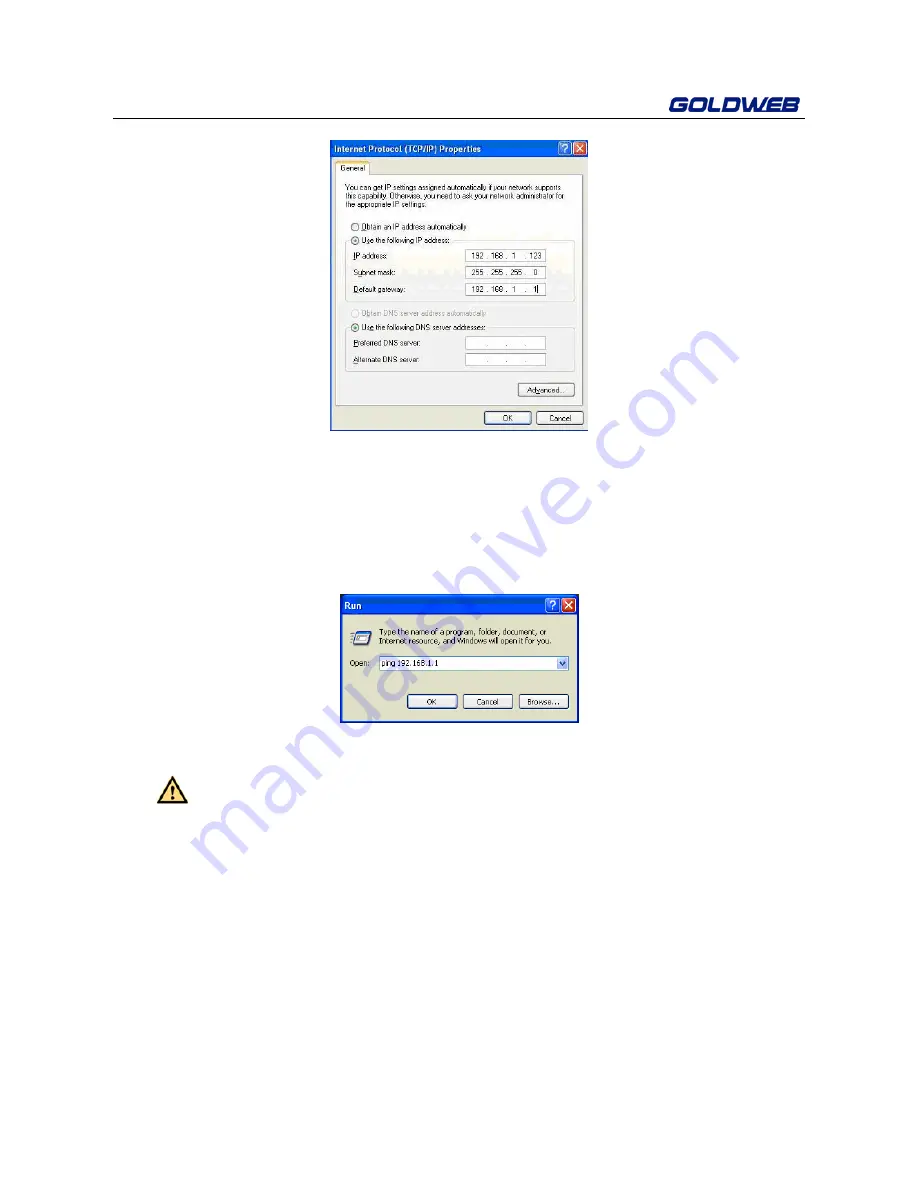
GP-L200N User Manual
10
Step 5
Set the subnet mask and click
OK
to finish manual setting.
Step 6
After finishing setting, you can ping the default IP address of the
extender, to check whether the current connection between PC and the
extender is normal. Choose
Start
>
Run…
from the desktop and enter
ping 192.168.1.1
in the corresponding field. See the following figure:
Note:
The default IP address of the LAN interface is 192.168.1.1. If this IP address is
changed and you need to ping the IP address of the extender, enter the current
IP address.
Step 7
If the PC pings through the default IP address of the extender and the
following page appears, the connection between the PC and the AP is
normal.
















































