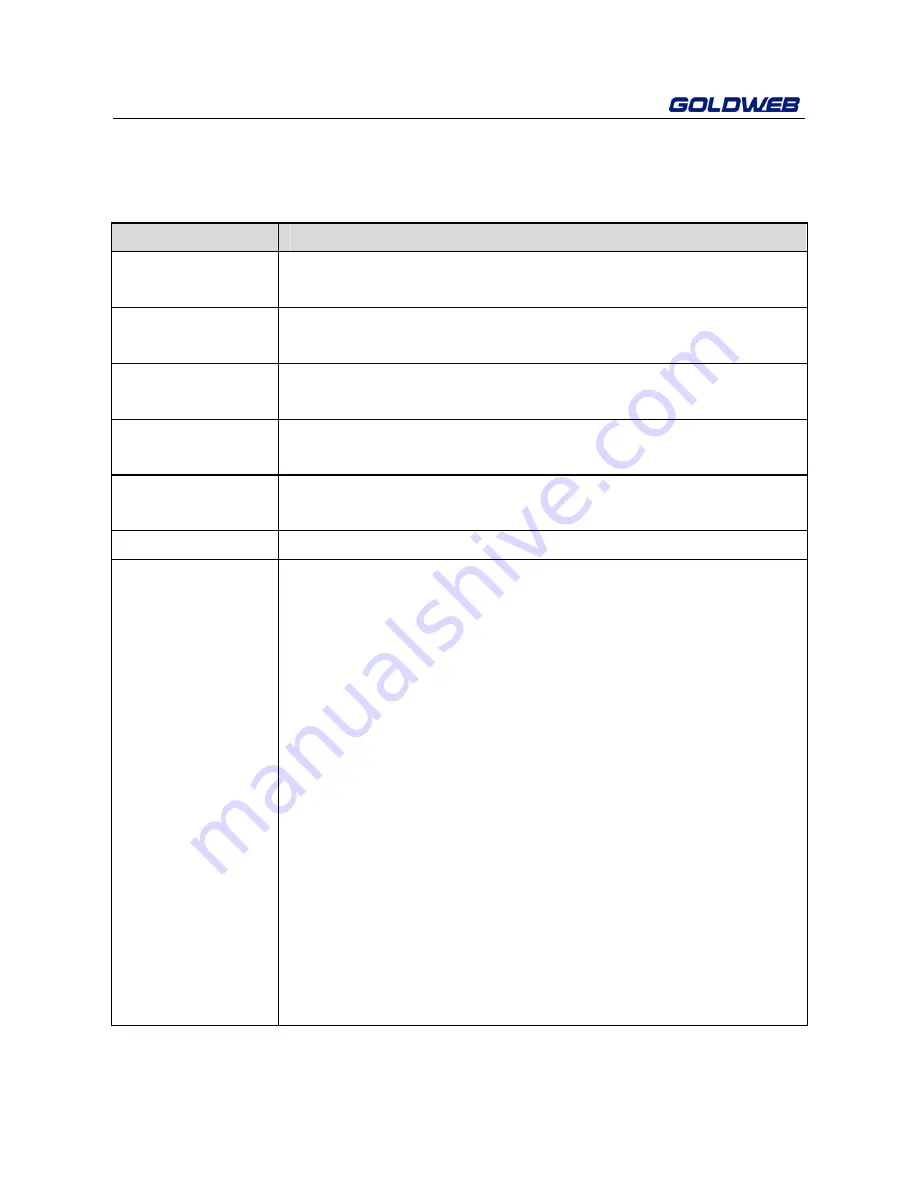
GP-L200N User Manual
14
In this page, you can configure LAN interface properties, DHCP server properties,
and other parameters related to LAN.
The following table describes parameters in this page:
Field
Description
IP Address
The IP address of the LAN interface. The default IP address is
192.168.1.1
.
Subnet Mask
The subnet mask of the IP address of the LAN interface. The
default subnet mask is
255.255.255.0
.
LAN 2
Enable or disable the second IP address of the LAN interface.
The default setting is
Disable
.
LAN 2 IP
Address
The second IP address of the LAN interface. This IP address
should not collide with the IP address of the internal network.
LAN 2 Subnet
Mask
The subnet mask of the second IP address of the LAN
interface.
MAC Address
Display the current MAC address that LAN interface uses.
DHCP Type
Enable or disable DHCP service. The default setting is
Server
,
which indicates that DHCP service is enabled.
After enabling DHCP service, you can configure the following
parameters of the DHCP server:
Start IP Address: The start IP address of the DHCP
address pool.
End IP Address: The end IP address of the DHCP address
pool.
Subnet Mask: The subnet mask that DHCP server
assigns.
Primary DNS Server: The primary DNS server that DHCP
server assigns.
Secondary DNS Server: The secondary DNS server that
DHCP server assigns.
Default Gateway: The gateway that DHCP server assigns.
Lease Time: The lease time of the IP address.
Statically Assigned: For binding MAC address and IP
















































