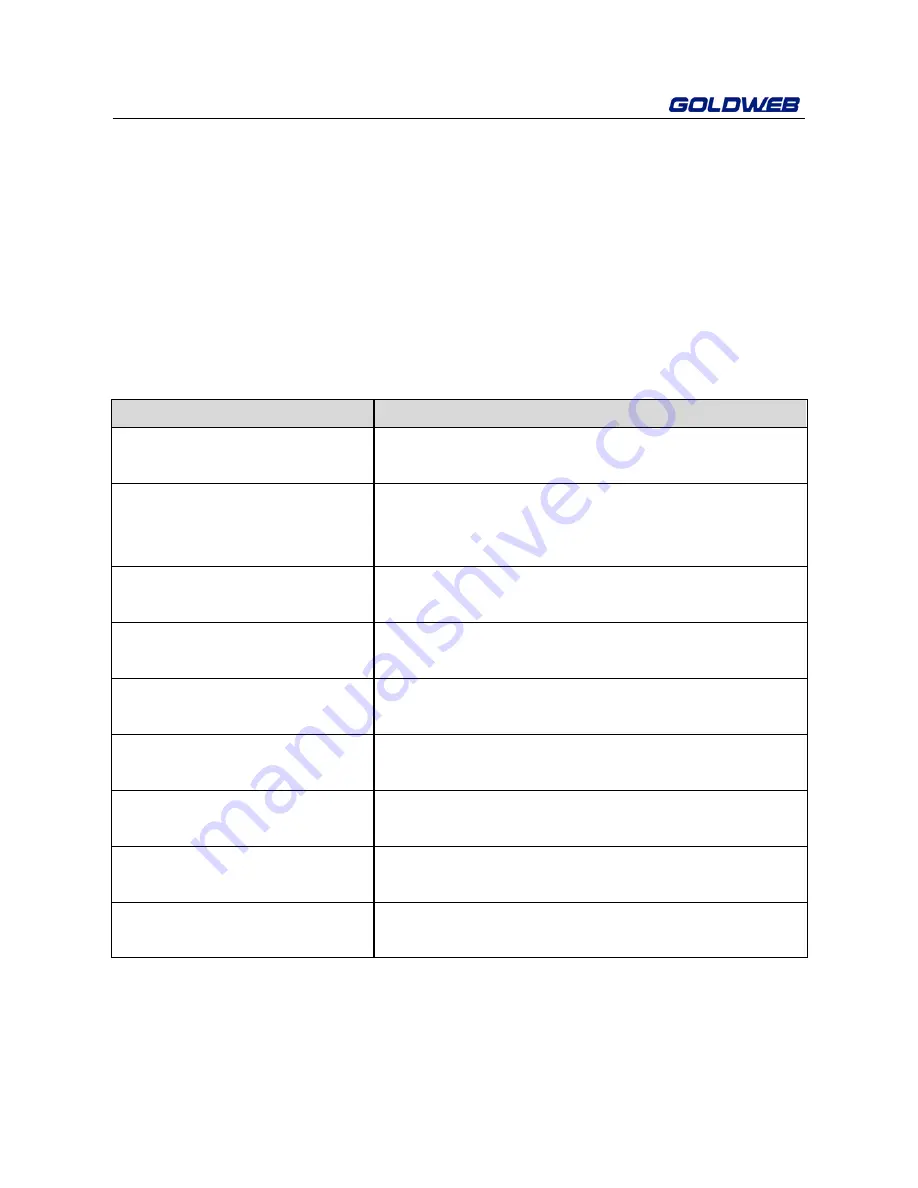
GP-L200N User Manual
iii
About User Manual
This user manual mainly describes how to install and configure the GP-L200N
wireless extender.
Organization
This user manual is organized as follows:
Chapter
Description
Chapter 1 : Overview
Provides a general overview of the GP-L200N
wireless router and the package list.
Chapter 2 : Hardware
Description
Mainly describes the front panel and the rear panel
of the GP-L200N and the procedure for hardware
installation.
Chapter 3 : Wireless Network
Configuration
Describes how to configure network settings of
your PC and how to connect to the GP-L200N.
Chapter 4 : Web
Configuration
Mainly describes how to navigate through the Web
pages and how to configure the parameters.
Chapter 5 : Install the
PowerLine Utility
Describes installation of the PowerLine Utility.
Chapter 6 : How to Use the
Utility Software
Describes how to view the PowerLine parameter,
modify NMK, device name.
Chapter 7 : How to use the
NMK Pushbutton
Describes how to form, join and leave a HomePlug
AV local network.
Chapter 8 : About PowerLine
QoS
Describes how to setup the QoS parameter in
PowerLine function.
Chapter 9 : Parameters and
Specifications
Describes the product system specifications.





































