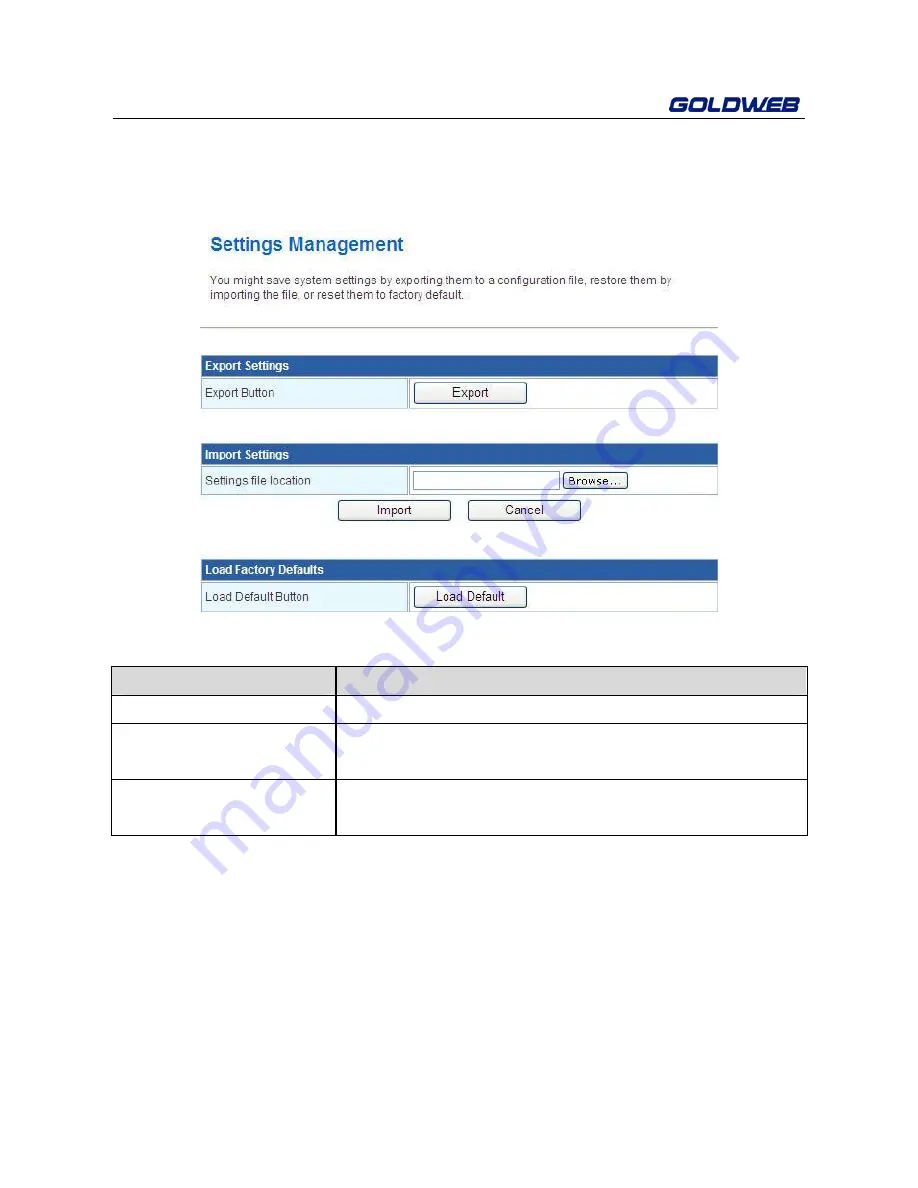
GP-L200N User Manual
50
4.3.3 Settings Management
Choose
Administration
>
Settings Management
to display the
Settings
Management
page.
The following table describes parameters in this page:
Field
Description
Export Settings
Click
Export
to export the settings to your local PC.
Import Settings
Click
Browse…
to select the configuration file on your
PC and click
Import
to import the settings to AP.
Load Factory Defaults
Click
Load Default
and the system restores to the
factory default settings.
4.3.4 Status
Choose
Administration
>
Status
to display the
Access Point Status
page.
















































