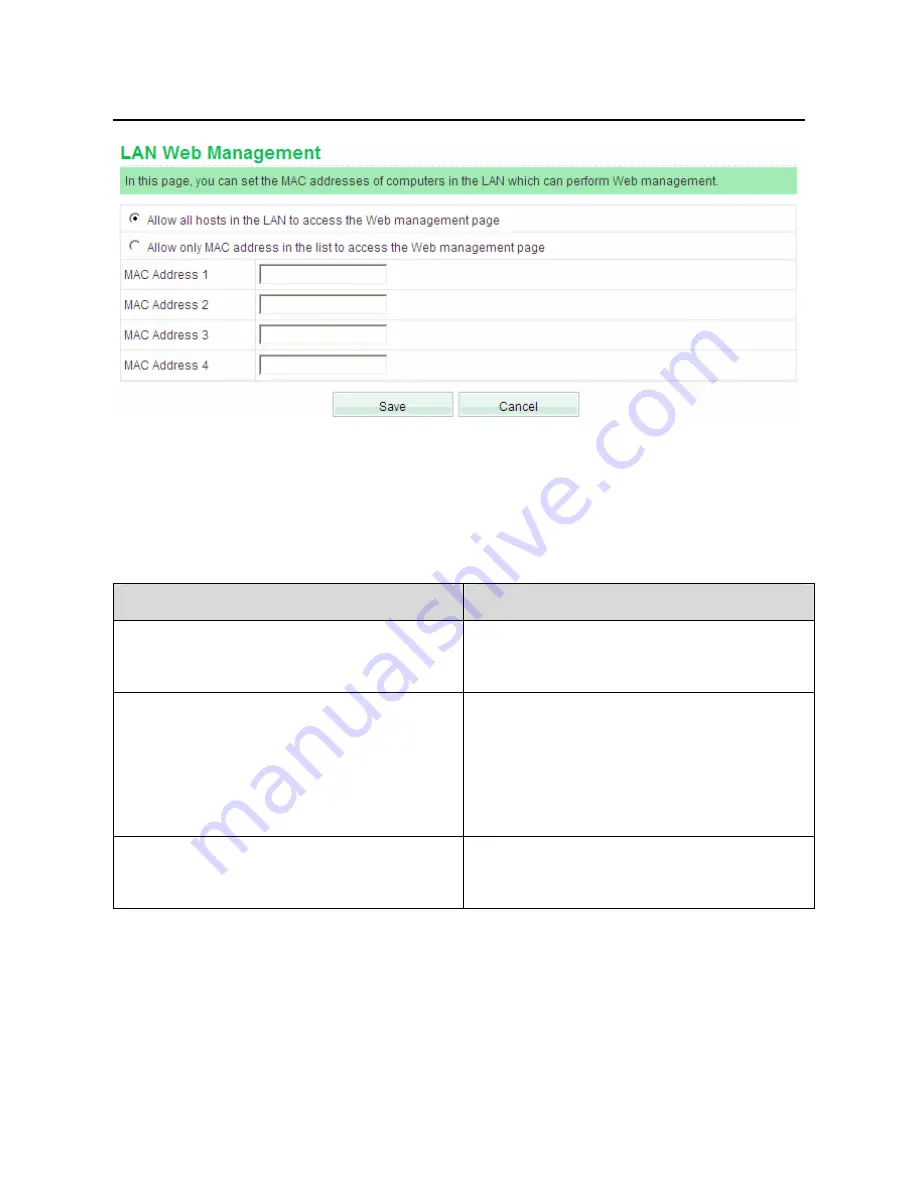
GW-WR150N/GW-WR150ND 150Mbps Wireless Router User Manual
99
In this page, you can set whether the hosts in the LAN are allowed to access the
Web management page.
The parameters in this page are described as follows:
Parameter
Description
Allow all hosts in the LAN to access the
Web management page
Whether allow
all hosts in the LAN to
access the Web management page
Allow only MAC addresses in the list to
access the Web management page
Whether allow only MAC addresses in
the list to access the Web management
page. After enabling this function, add
the MAC addresses to the list.
MAC Address1, 2, 3, 4
Enter the MAC address in the fields of
MAC Address1, 2, 3, 4.
After finishing setting, click the
Save
button to save and apply the settings.
Note:
If you select the option “
Allow only MAC addresses in the list to access the Web
















































