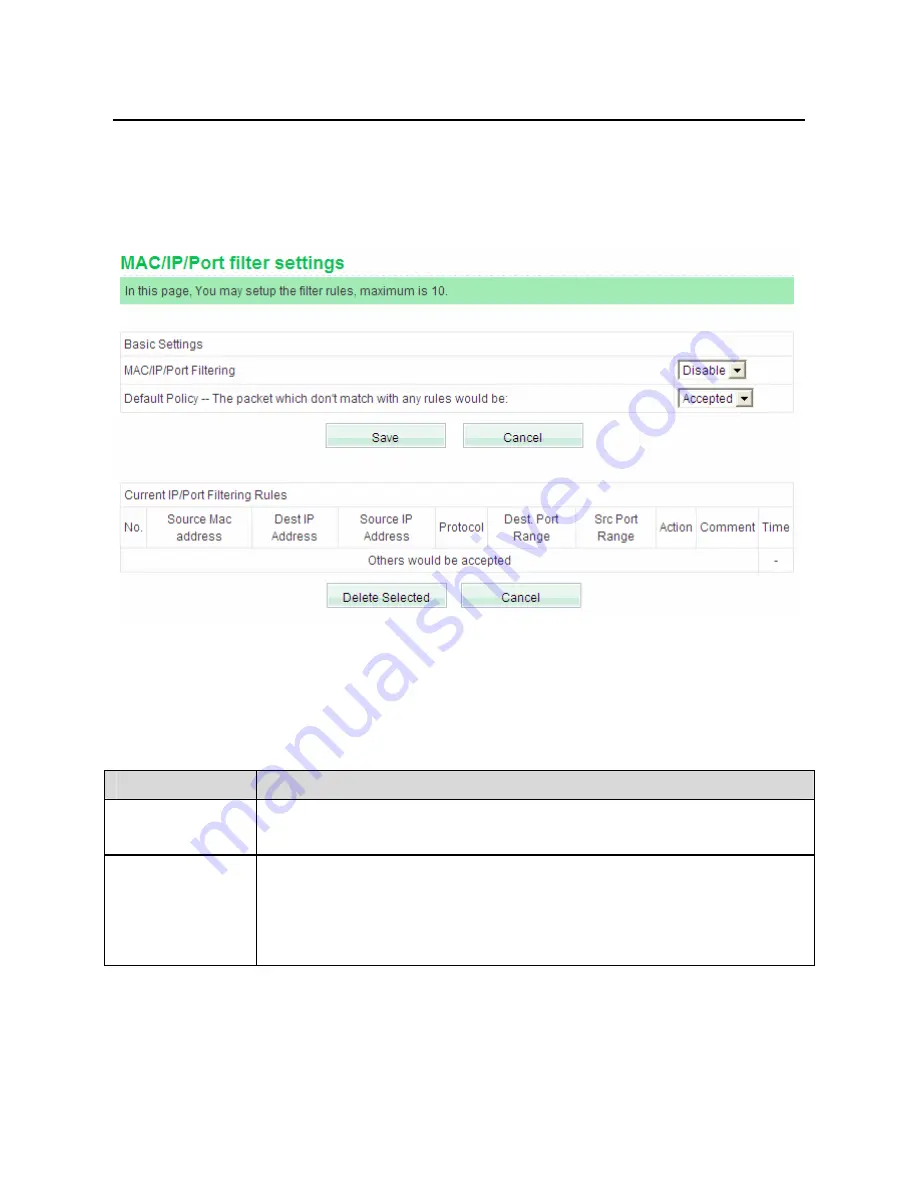
GW-WR150N/GW-WR150ND 150Mbps Wireless Router User Manual
102
6.8.1 MAC/IP/Port Filter Settings
Choose
Access Control
>
MAC/IP/Port Filter Settings
to display the
MAC/IP/Port Filter Settings
page.
In this page, you are allowed to set the MAC/IP/Port Filtering rules and vierw the
preset rules.
The paramters in this page are described as follows:
Field
Description
MAC/IP/Port
Filtering
Enable or disable MAC/IP/Port filtering. The default setting is
Disable
.
Default Policy
Accepted
: When selecting this option, the wireless router will
accept all the packets that do not match any rule.
Dropped
: When selecting this option, the wireless router will
reject all the packets that do not match any rule.
After enabling the MAC/IP/Port filtering, click the
Save
button to display the
















































