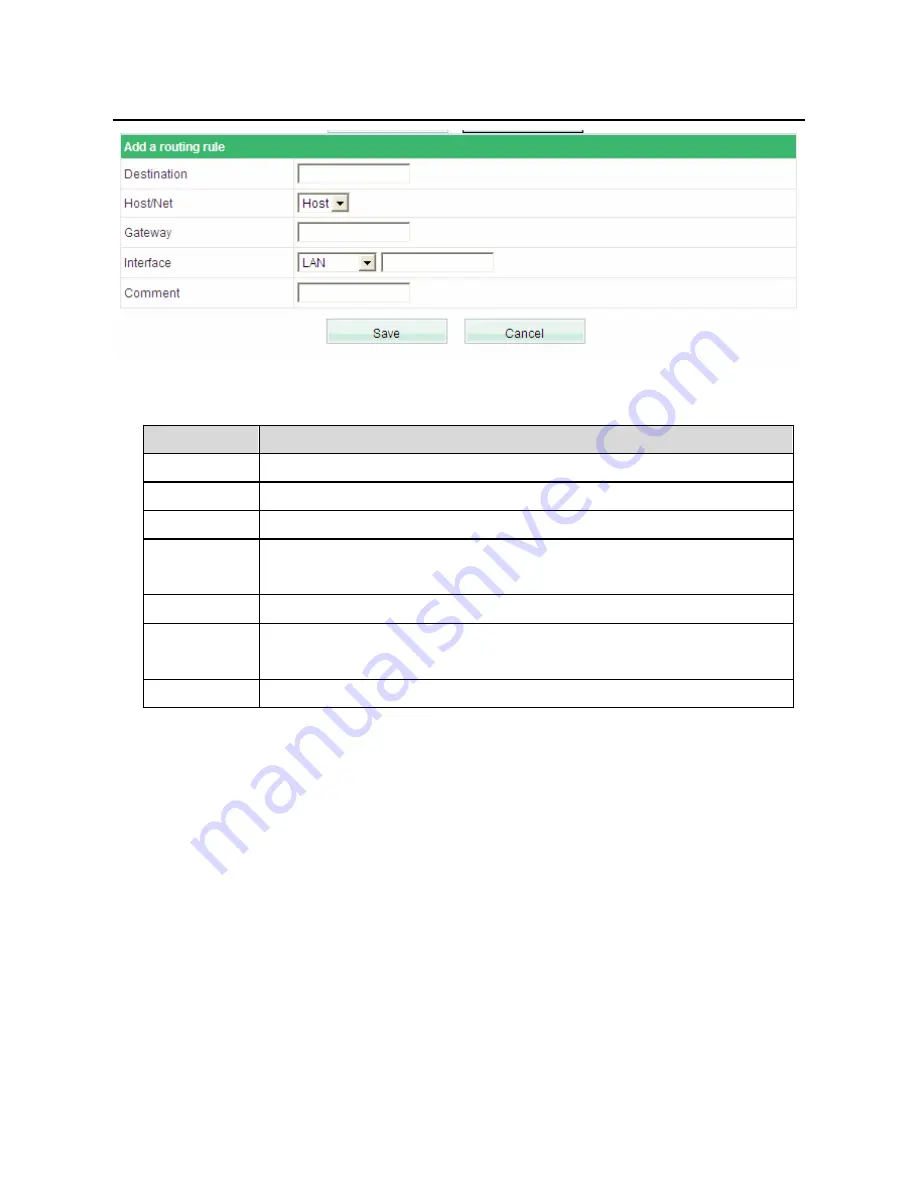
GW-WR150N/GW-WR150ND 150Mbps Wireless Router User Manual
107
The parameters for adding a routing rule are described as follows:
Field
Description
Destination The destination address of the routing rule.
Host/Net
You may select
Host
or
Net
.
Gateway
The IP address that the routing rule passes.
Sub
Netmask
When the range is
Net
, you can set this option.
Gateway
The IP address that the routing rule passes.
Interface
The local legal interface that the routing rule passes. You may
select
LAN
,
WAN
, or
Custom
.
Comment
Comment about the rule.
After finishing setting, click the
Save
button to save the settings.
If you want to delete a self-defined rule, select the rule, and then click the
Delete
button to delete the rule.
6.10 IP Bandwidth Control
The following figure shows the submenus of the
IP Bandwidth Control
.
















































