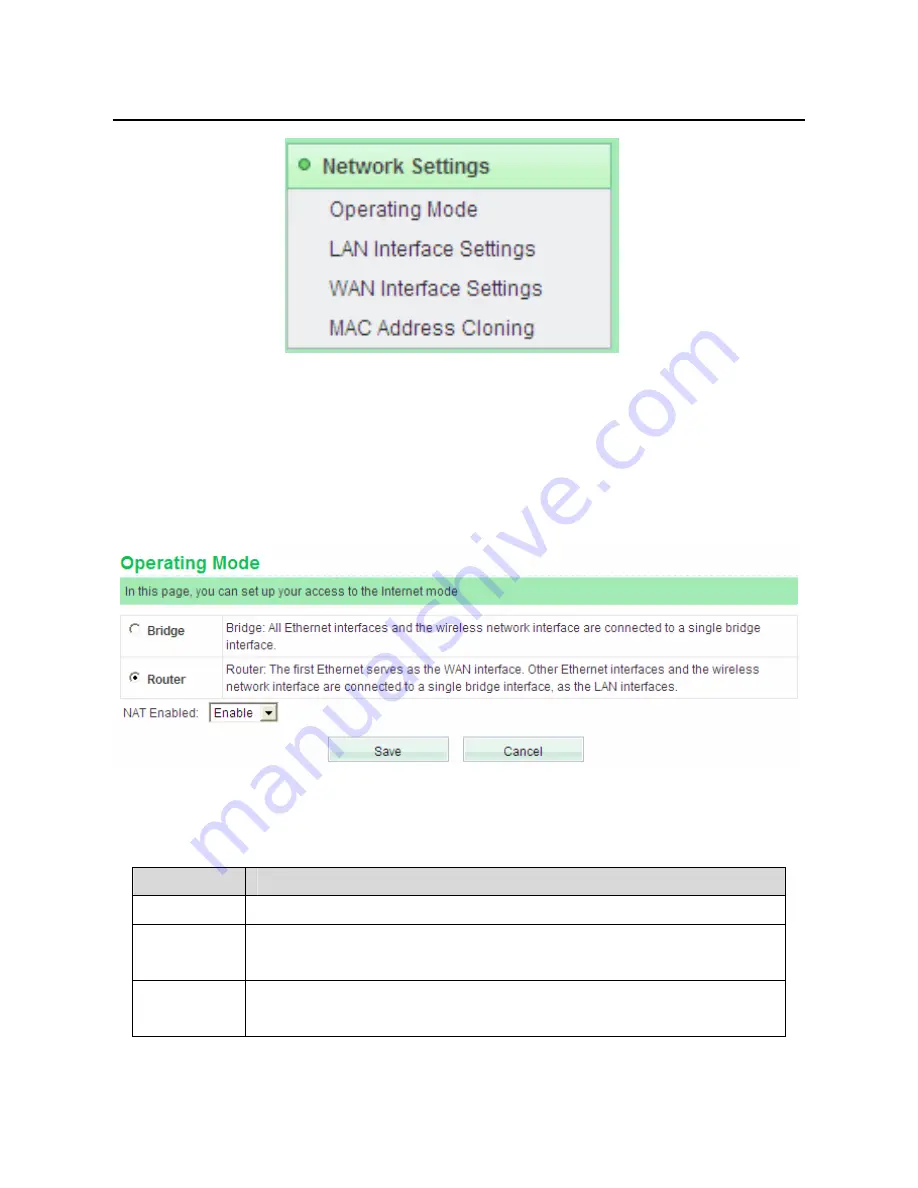
GW-WR150N/GW-WR150ND 150Mbps Wireless Router User Manual
28
The submenus of
Network Settings
include
Operating Mode
,
LAN Interface
Settings
,
WAN Interface Settings
and
MAC Address Cloning
.
6.3.1 Operating Mode
Choose
Operating Mode
to display the
Operating Mode
page.
The AP provides two types of operation modes, including
Bridge
and
Router
.
The parameters in this page are described as follows:
Mode
Description
Bridge
In the Bridge mode, the AP acts as a hub.
Router
In the Router mode, the AP allows routing between WAN and
LAN, or WAN and wireless network.
NAT
Enabled
This function can only be used only in the
Router
mode. After
NAT is enabled, the device can provide address translation
















































