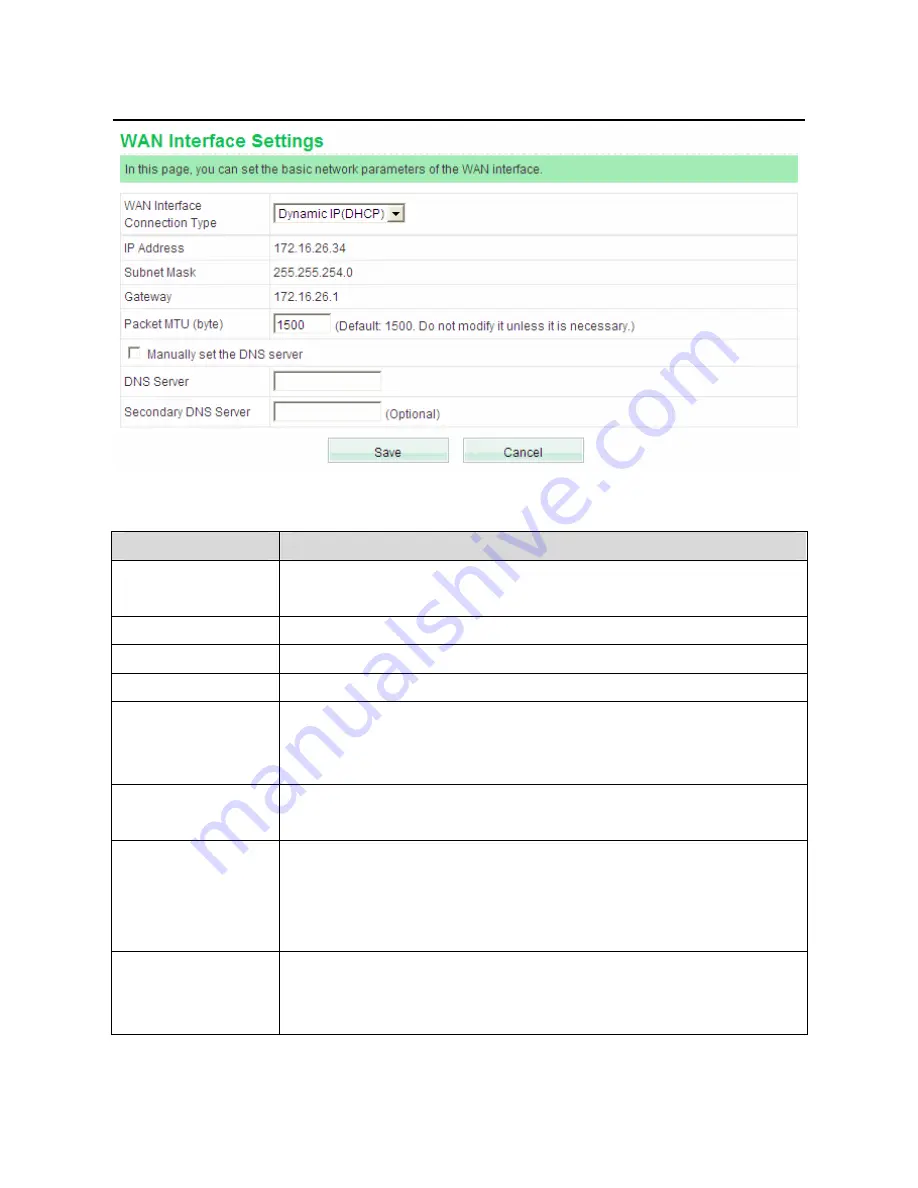
GW-WR150N/GW-WR150ND 150Mbps Wireless Router User Manual
32
The parameters in this page are described as follows:
Field
Description
WAN Interface
Connection Type
Select
Dynamic IP (DHCP)
in the drop-down list.
IP Address
Display the IP address assigned by the DHCP server.
Subnet Mask
Display the subnet mask assigned by the DHCP server.
Gateway
Display the gateway assigned by the DHCP server.
Packet MTU
(byte)
The default value of MTU (Maximum Transmission Unit) is
1500. Usually, do not change the MTU value. You may consult
your ISP whether this value needs to be modified.
Manually set the
DNS server
Whether to manually set the DNS server.
DNS Server
Displays the DNS server address provided by the ISP. After
enabling
Manually set the DNS server
, you may set at least
one DNS server. When connecting, the wireless router will
adopt the DNS server that is set manually first.
Secondary DNS
Server
Displays the DNS server address provided by the ISP. After
enabling
Manually set the DNS server
, you may enter the
second DNS server if necessary.
















































