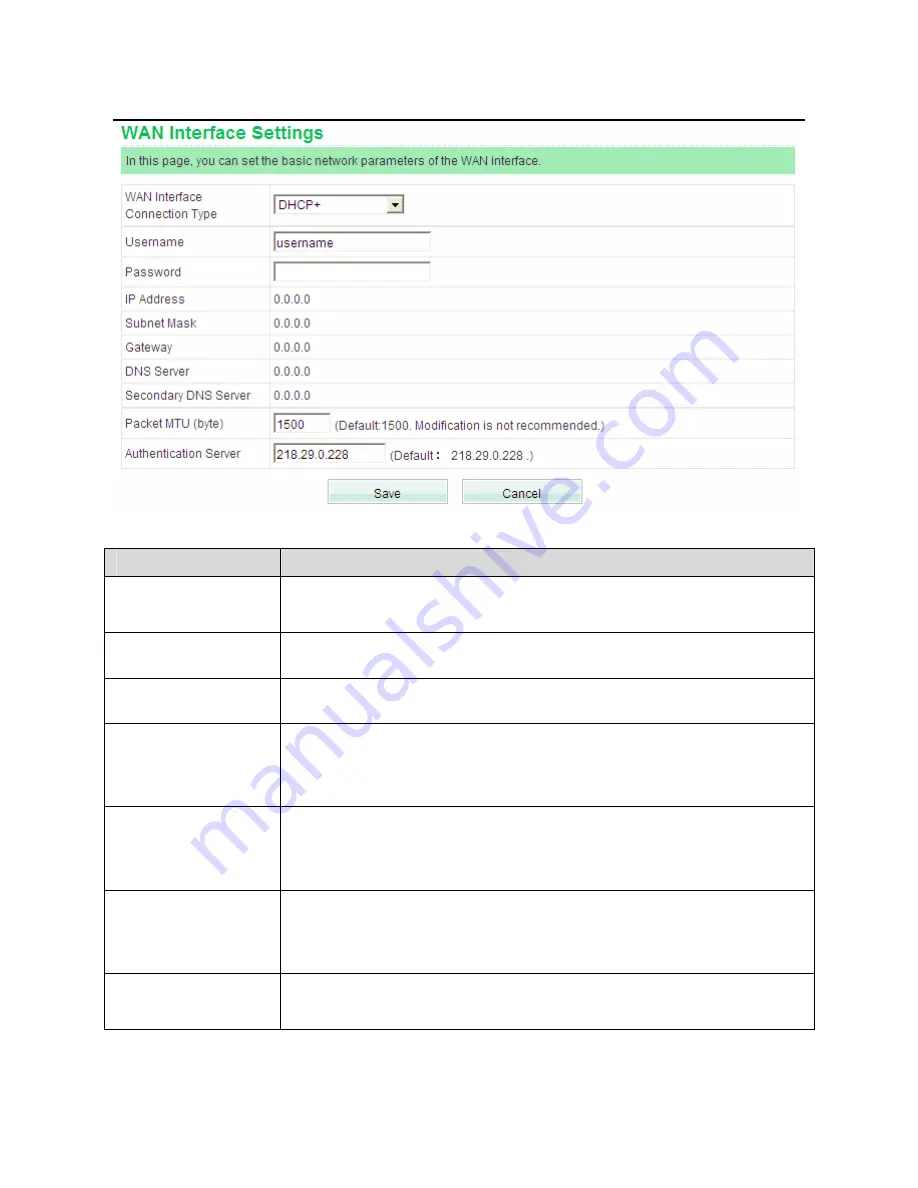
GW-WR150N/GW-WR150ND 150Mbps Wireless Router User Manual
38
The parameters in this page are described as follows:
Field
Description
WAN Interface
Connection Type
Select
DHCP+
from the drop-down list.
Username
Enter the user name provided by the ISP.
Password
Enter the password provided by the ISP.
IP Address
After the connection succeeds in the DHCP+ mode, this filed
displays the IP address that is automatically acquired from the
DHCP server.
Subnet Mask
After the connection succeeds in the DHCP+ mode, this filed
displays the subnet mask that is automatically acquired from
the ISP.
Gateway
After the connection succeeds in the DHCP+ mode, this filed
displays the gateway that is automatically acquired from the
ISP.
DNS
Server/Secondary
After the connection succeeds in the DHCP+ mode, this filed
displays the DNS server address that is automatically acquired
















































