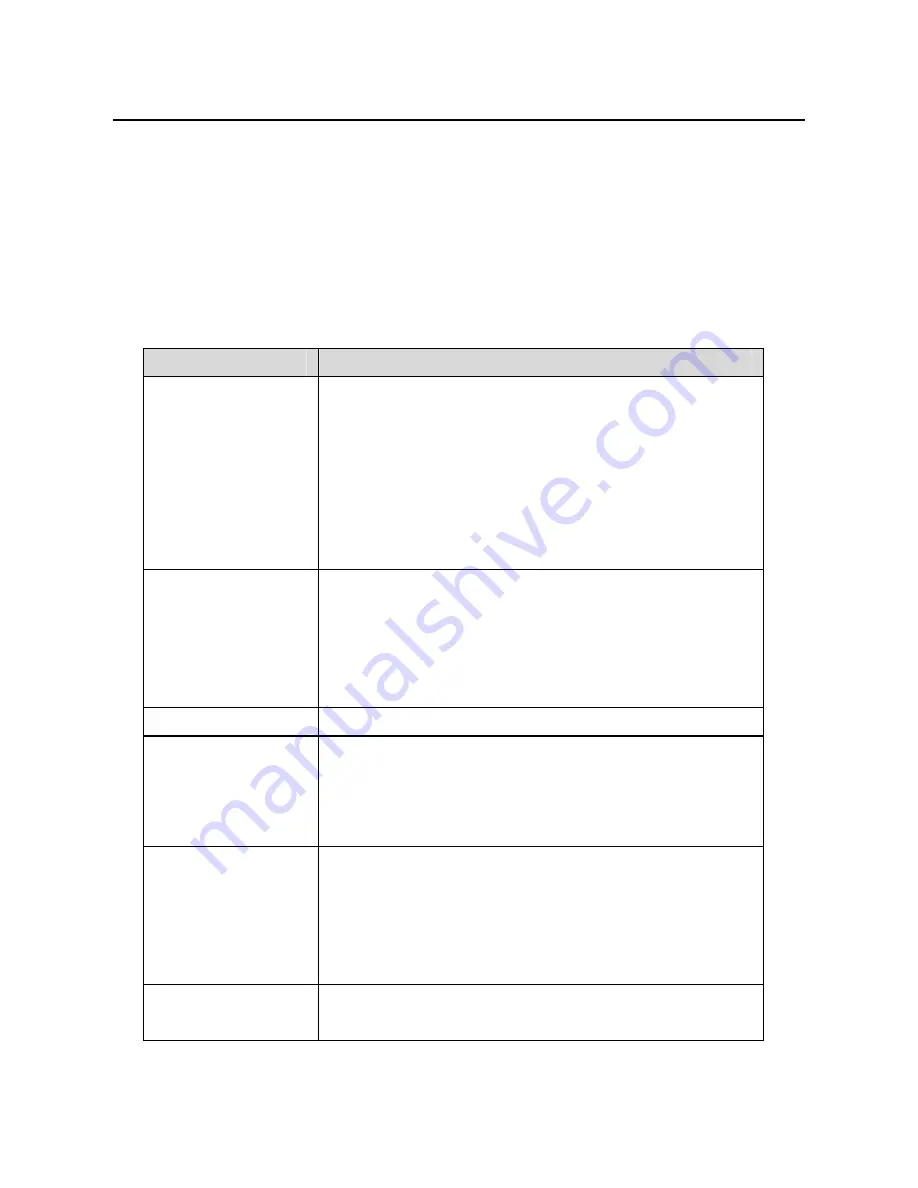
GW-WR150N/GW-WR150ND 150Mbps Wireless Router User Manual
60
In this page, you can configure the WMM parameters of access point and station.
Note:
The wireless router provides the standard WMM settings. If you want to modify the
parameters above, please refer to the WMM settings of your WMM products.
The parameters in this page are described as follows:
Field
Description
Aifsn
Aifsn (Arbitrary Inter-Frame Space Number). This
parameter influences the delay time of WMM access
category. If you use voice or video service, you’d
better set this parameter to be smaller in the fields of
AC_VI and AC_VO. If it is E-mail or Web service,
you should set a bigger value in the fields of AC_BE
and AC_BK.
Cwmin
Cwmin (Mini. Contention Window) also influences
the delay time of WMM access category. The
difference between AC_VI and AC_VO should be
smaller, but the difference between AC_BE and
AC_BK should be bigger.
Cwmax Cwmax
(Max.Contention
Window)
Txop
Txop (Opportunity to Transmit) may optimize the
WMM access. Compared to the WMM access that
needs a higher priority, such as AC_VI and AC_VO,
this value should be bigger.
ACM
ACM (Admission Control Mandatory) parameter
only reacts on AC_VI and AC_VO. If you set this
value to be 0, it indicates that AP is in the charge of
the access commands. If this value is 1, it means
the client is in the charge of the access commands.
Ackpolicy
When WMM packets are transmitting, AP will
receive an echo request. If you set this value is 0, it
















































