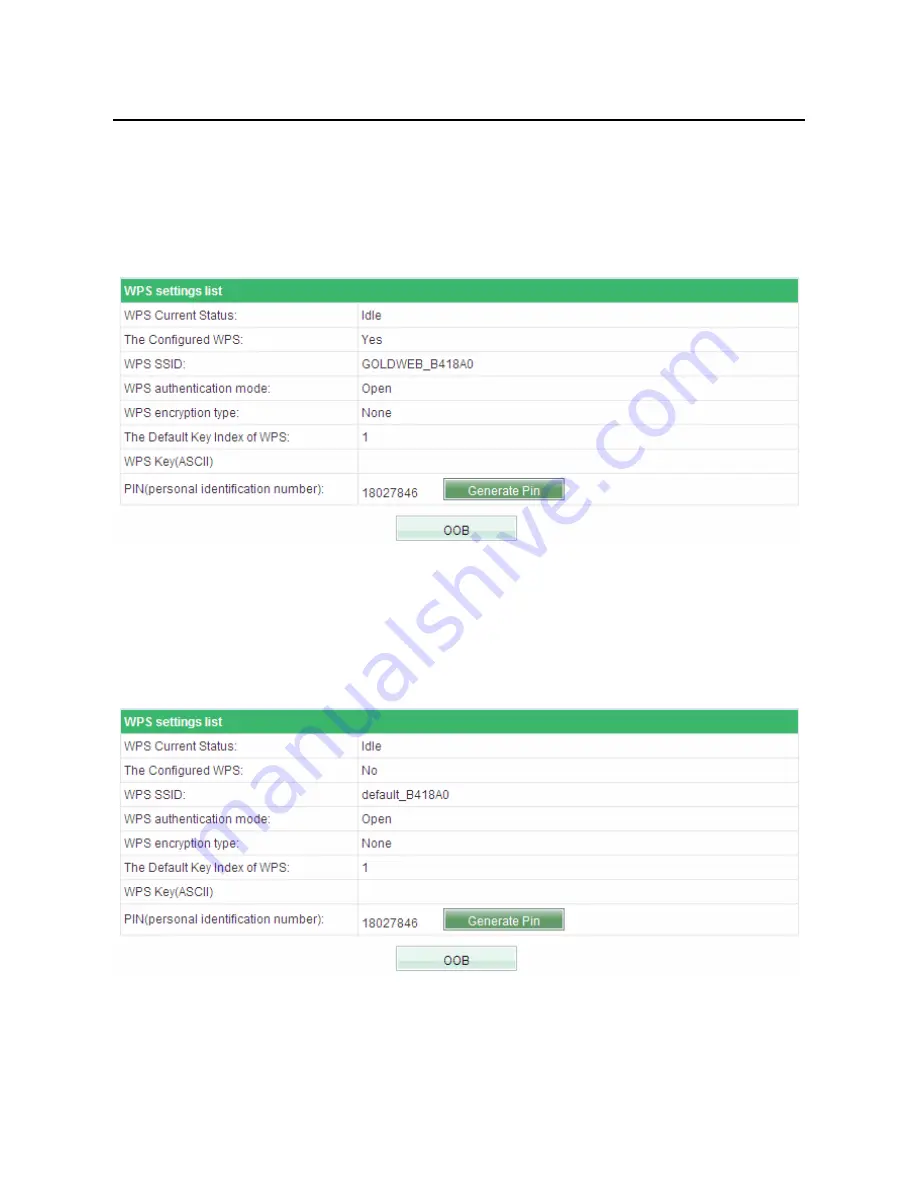
GW-WR150N/GW-WR150ND 150Mbps Wireless Router User Manual
66
WPS settings
: Enable or disable the WPS.
After enabling WPS, you can configure the parameters related to WPS.
WPS Settings List
WPS settings list displays the preset WPS information, such as WPS current status,
WPS authentication mode, and WPS encryption type.
Click the
OOB
button in the
Wi-Fi Protected Setup
(WPS)
page, system displays
the WPS default settings. See the following figure:
















































