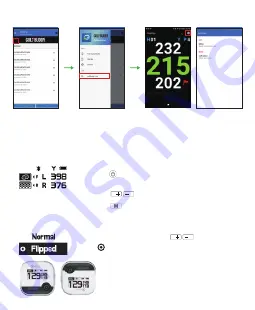
1. Start GOLFBUDDY Smart App when aim V10 is paired with your mobile device
2. Press ‘GOLFBUDDY Cast’ from the menu
3. Casted screen will display on your mobile device
▶ Casting
※ Normal : Default Screen
Flipped : 180° Degree upside down
▶ Flip Screen Mode
• ‘Setting’ → ‘Display’ and use
to select, and
press
to complete
▶ Target / Hazard Information
•
•
•
Press the button once briefly to view hazard
information on the main screen
Press
buttons to view other Hazards
the
the
Press
button to return to the main screen
Summary of Contents for Aim V10
Page 1: ...User Guide ...
Page 10: ...www golfbuddy com ...




























