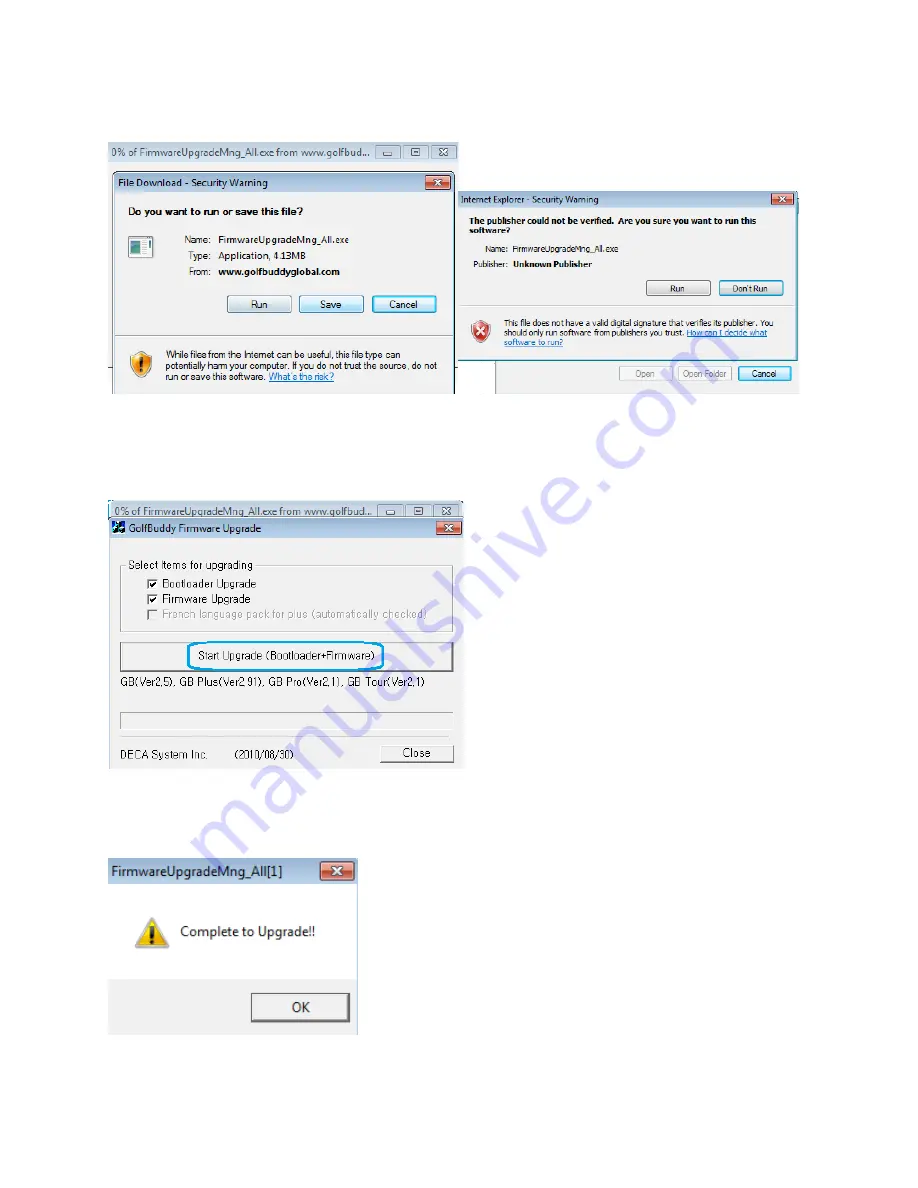
23
7.3
Next, a
File Download – Security Warning
will appear (fig 7.3). Click Run to continue (fig 7.4).
(fig 7.3)
(fig 7.4)
7.4
Next, a
GolfBuddy Firmware Upgrade
window will appear with
Bootloader Upgrade
and
Firmware
Upgrade
both check marked.
Please make sure that the GolfBuddy Course Manager is closed.
Click
Start Upgrade
(Boot Firmware)
to begin the upgrade (7.5).
(fig 7.5)
7.5
A notification will appear that says
Complete to Upgrade
when the process of the firmware upgrade is finished
(fig 6.6).
(fig 7.6)







































