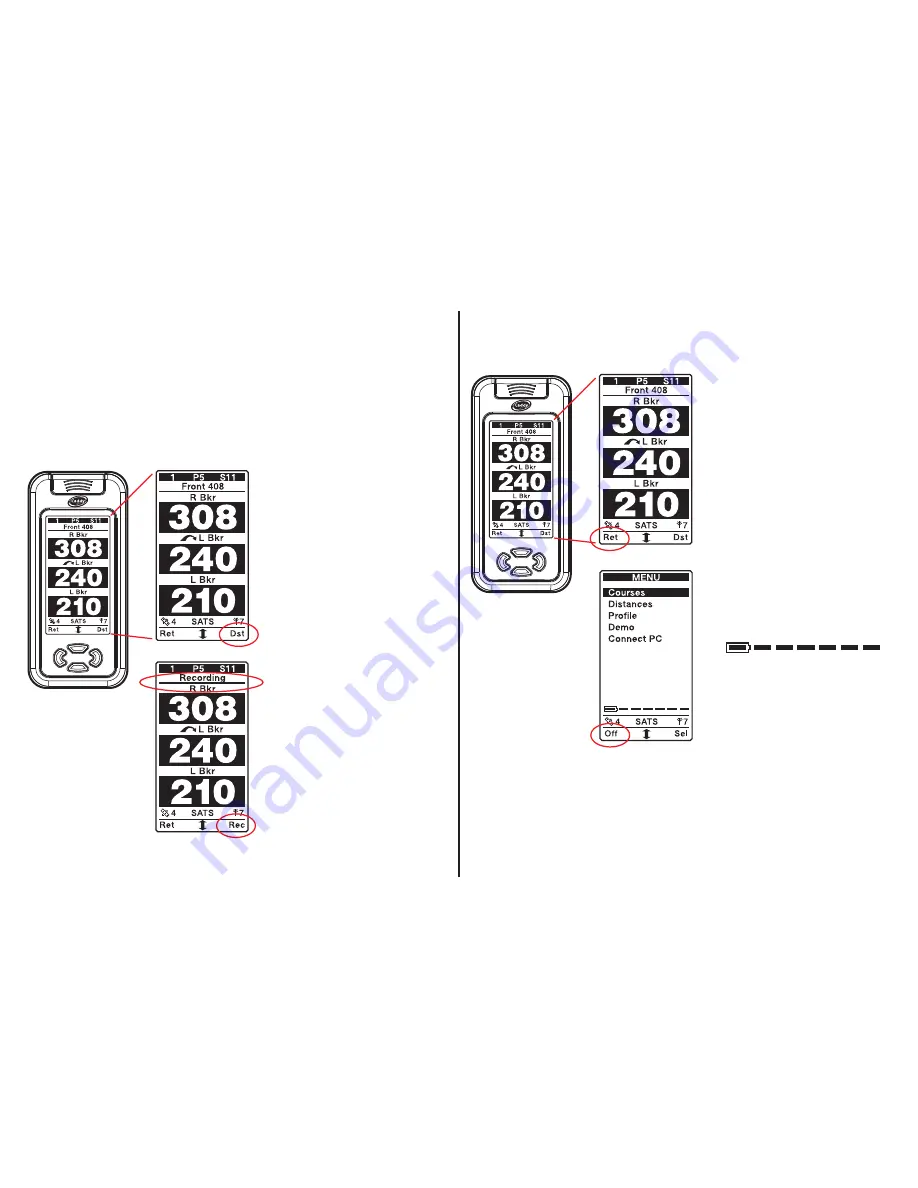
11
Caddy Lite User Guide - Version 1.0 2007
8
Recording your Distance
At any point on the course you can decide to measure the distance you
have hit the ball. Your Caddy Lite will record the distance, which course
you were playing and on which hole you achieved that ‘300 yard drive’.
Caddy Lite will store this information for you under
Distances
found in
the menu screen.
After you have hit the ball
simply press the right button
Dst
. Your Caddy Lite will
automatically start recording
the distance and show the
information in the top info
panel, in place of the
Front
measurement.
After pressing the right
button the
Front
measurement will change to
Recording
. As you walk
down the fairway the
distance will increment in
yards until you reach the
ball and press the right
button to record the
distance. No hazard/yardage
information will be
disrupted by measuring
distance.
9
Switching off your Caddy
Whenever you want to turn
the power off, continue
pressing the left
Ret
button
until you return to the
menu screen.
Press and hold down the
Off
button for 2 seconds.
Check the meter and
remember to charge your
Caddy Lite.
Battery charge level is
shown in the menu screen
2 bars = approx. 1 round










































