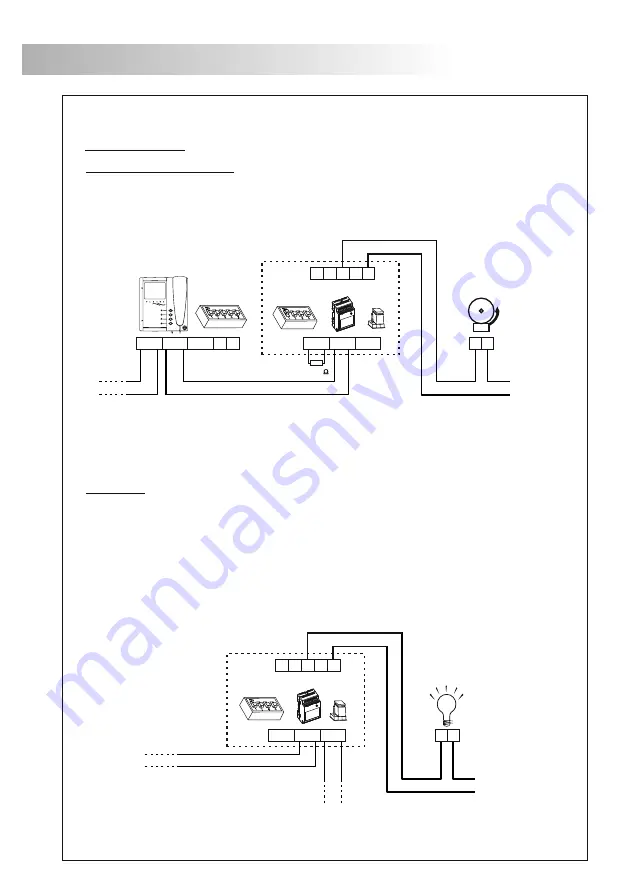
43
CONFIGURATION
V2Plus system:
C
onfiguration of the digital relay unit.
Additional call repeater:
Set JP1 system selection jumper for
system (see page 38).
To use the relay unit as additional call repeater is necessary to program it following the steps
described in "Programming" section (see page 40).
V2PLUS
Bus relay:
To configure the relay unit as bus relay:
Set JP1 system selection jumper for
system (see page 38).
Set to OFF all microswitch contacts SW1 (see page 38).
Configure JP1 and JP2 jumpers on the monitors/phones (T-7722VD or T-7822VD) you want to
perform this function, (see TV2PlusML manual).
relay unit will be activated during call reception or communication process by pressing
auxiliary push button of any configured monitor/phone (T-7722VD or T-7822VD) of the backbone
where the relay unit is installed.
O
O
O
V2PLUS
SAR-2Plus
SAR-2PLUS
NC
JP1
BUS
BUS
NA
C
PLATEA V2PLUS
F
N
HZ
PA PB
CALL REPEATER
The neutral supply of the additional call repeater will be wired through the relay contacts
SAR-2Plus, the maximum current for the additional call repeater will be 1.8A.
JP1
220 Vac/
1.8A max.
The neutral supply of the stairs light will be wired through the relay contacts SAR-2Plus, the
maximum current for the additional element will be 1.8A.
BUS IN BUS OUT
SW2
R.120
Put End of line 120 ohm resistor in the SAR-2Plus units where the bus connection ends.
SAR-2PLUS
220 Vac/
1.8A max.
F
N
Stairs light
activation
NC
NA
C
BUS
BUS
SW1
SW1
BUS
BUS
To the Door Panel
( )
*
( )
*
(
)
**
(
)
**
( )
*
( )
*
44
Relay for Lock release:
To configure the relay unit as AC Lock release:
Set JP1 system selection jumper for
system (see page 38).
Set SW1-2 of the relay unit to ON (see page 38).
relay unit will be activated together with the Lock release of the door panel during
call reception or communication process by pressing door release button of any monitor/phone
of the backbone where the relay unit is installed.
O
O
V2PLUS
SAR-2Plus
~
~
~
~
AC Lock release
TF-104
PRI
SEC
Main
JP1
SAR-2PLUS
NC
NA
C
BUS
BUS
SW1
BUS
To the Door Panel
CONFIGURATION
E.ofLINE
E.ofLINE
E.ofLINE
Summary of Contents for SAR-2Plus
Page 1: ...FUSE TSAR 2PLUS ML rev 0110 SAR 2PLUS Digital relay unit instructions manual ...
Page 17: ...48 NOTAS NOTES ...
Page 18: ...NOTAS NOTES 49 ...
Page 19: ...50 NOTAS NOTES ...






































