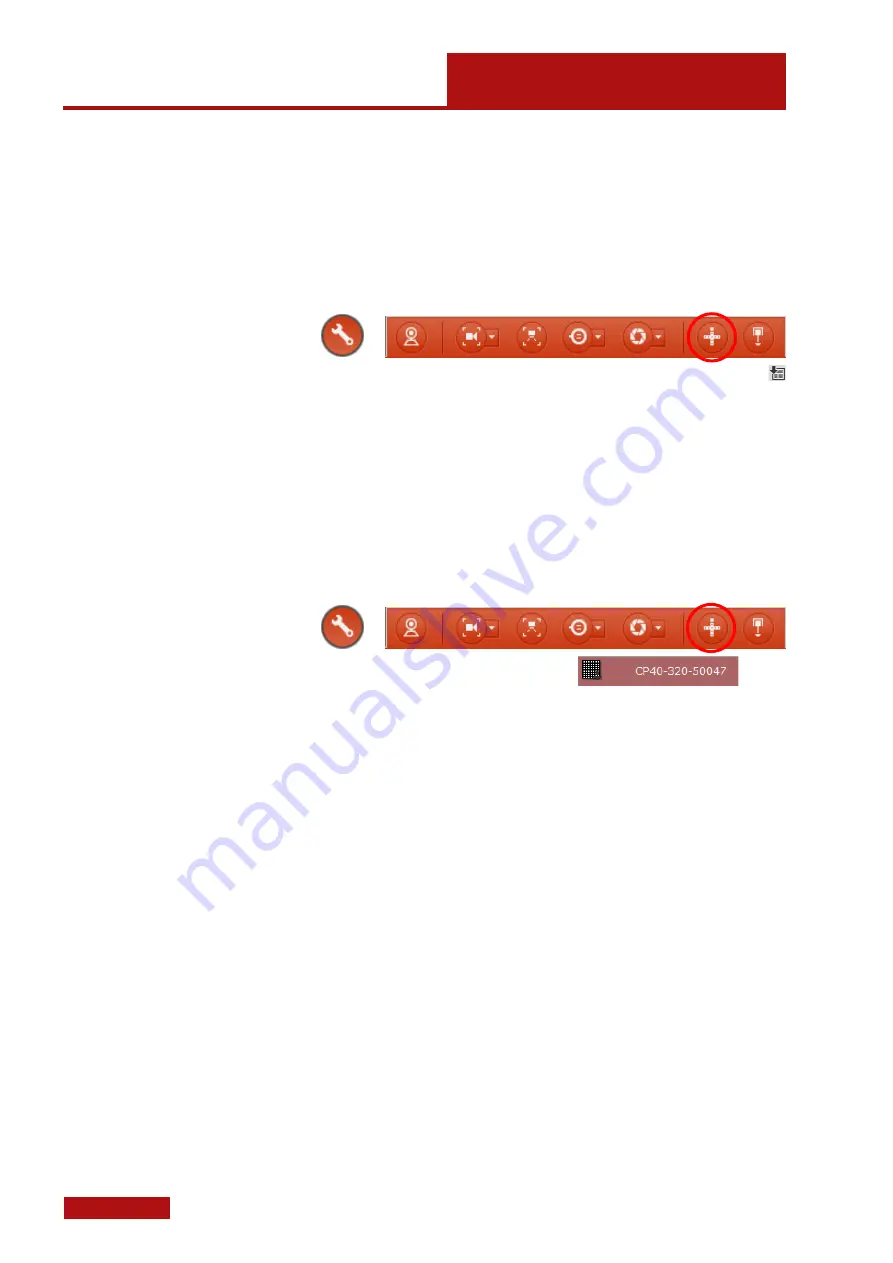
Calibration Using Calibration Panel CP 40
Sensor Calibration
Page 34 (44)
at
os
2-
3_r
ev02_
so
-40
0-
800
-v7
-5
-0_en_r
ev
-b
2012
-01
-03
9.3.2
Loading the Calibration Data
When using a measuring volume for the first time, you need to load
the corresponding calibration data into the ATOS software and cali-
brate the sensor. If you purchased the measuring volume together
with the complete ATOS system, the calibration data is already
loaded.
Insert the CD belonging to the calibration object into the computer and
start the ATOS software. Select workspace
Set Up
►
Calibrate Sen-
sor
.
►
Click with the right mouse button (RMB) into the dialog and choose
Import Calibration Object.
Choose the calibration file with the exten-
sion
.calobj
from the CD. Now, the calibration file is available in the
ATOS software.
9.3.3
Preparing the Calibration Process
When you want to calibrate a measuring volume, the sensor is already
set up (see section 7) and the ATOS software knows which measuring
volume and which camera position you want to use. Based on this in-
formation, the software determines the required focal lengths of the
lenses.
Open the calibration dialog in workspace
Set Up
►
Calibrate Sen-
sor
.
►
Choose the required calibration object
with
the mouse, and start the process with
Next
.
Maybe you are asked whether the settings are to be reset to the rec-
ommended calibration settings. This always happens when the cali-
bration object has never been used before or it was used in connec-
tion with a different camera position (SO, 400, 800). Confirm the re-
quest with
Yes
.
In the following windows, enter the current measurement temperature
and accept the adjusted focal lengths (camera and projector lens).
Place the calibration object in its case on the floor and use the stand
to position the sensor at the measuring distance orthogonally over it.
As the laser pointers are already adjusted to this distance (see section
7.4.2), you only need to move the sensor on the stand up or down un-
til the two laser points become one.











































