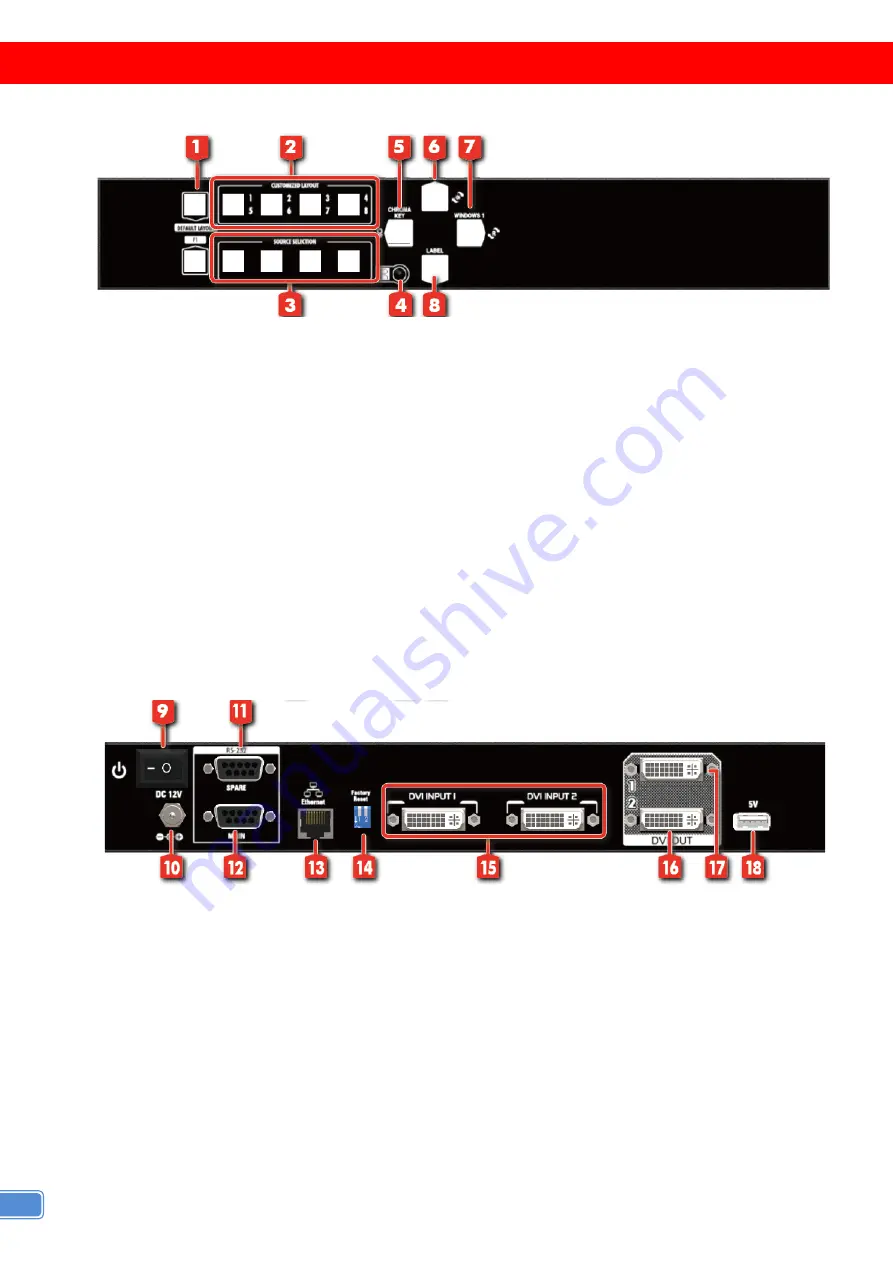
4
PANEL DESCRIPTIONS
Front Panel
1.
Default Layout PAP:
Default layout horizontal PAP/ vertical PAP
Horizontal PAP: The light of button 6 is off.
Vertical PAP: The light of button 6 is always shine.
2.
Custom Layout 1-8
Custom layout 1-4: The light of button 6 is off.
Custom layout 5-8: The light of button 6 is always shine.
3.
Source Selection Button:
window in full screen or source selection window
Window in full screen mode: The light of button 6 is off.
Source selection: The light of button 6 is always shine.
4.
IR Sensor:
IR sensor for receiving the IR commands from IR remote
5.
Chroma key:
Chroma key function on/off
6.
Function Selection
7.
Rotation:
Rotate function on/off
8.
OSD:
All Windows OSD on/off
Rear Panel
9.
Power Switch:
Power on/off
10.
+12V DC:
12V DC power jack
11.
RS-232:
RS-232 control port
12.
RS-232:
RS-232 control port for F/W update
13.
Ethernet:
Ethernet control port
14.
Dip Switch:
Switch factory reset mode [ON
↓
]
15.
Input 1-2:
DVI inputs
16.
Output:
DVI output 2
17.
Output:
DVI output 1
18.
USB 5V






































