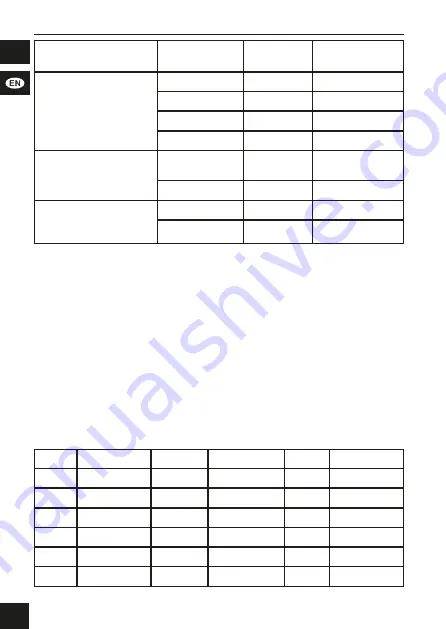
17
User manual
Function bit
display
Data bit
display
Settings
Audio system
0
0
4,5 MHz
0
1 (preset)
5,5 MHz
0
2
6,0 MHz
0
3
6,5 MHz
Signal generator
1
0 (preset)
Normal ope
-
ration
1
1
Test signal on
A/V transmission rate
2
0
12 dB
2
1 (preset)
16 dB
Tab. 6:
Display indicator
4. Press the "MODE" button to exit the function mode.
4.2.2 Selection of TV system
1. Select the desired TV system by pressing the mode selec-
tor button "MODE" (9):
EU = European system, IT = Italian system.
2. Select the desired cannel by pressing the selection push
buttons "UP" or "DOWN".
Press the "UP" button one time to push the channel number
plus
one.
Press the "DOWN" button one time to reduce the channel num-
ber.
a.) European system ("EU" flashes in the display):
Kanal Freq. (MHz)
Kanal
Freq. (MHz)
Kanal
Freq. (MHz)
E02
48,25
S24
327,25
38
607,25
E03
55,25
S25
335,25
39
615,25
E04
62,25
S26
343,25
40
623,25
S03
119,25
S27
351,25
41
631,25
S04
126,25
S28
359,25
42
639,25
S05
133,25
S29
367,25
43
647,25
Summary of Contents for 4040849672491
Page 42: ...41 Istruzioni per l uso ...
Page 43: ...42 ...














































