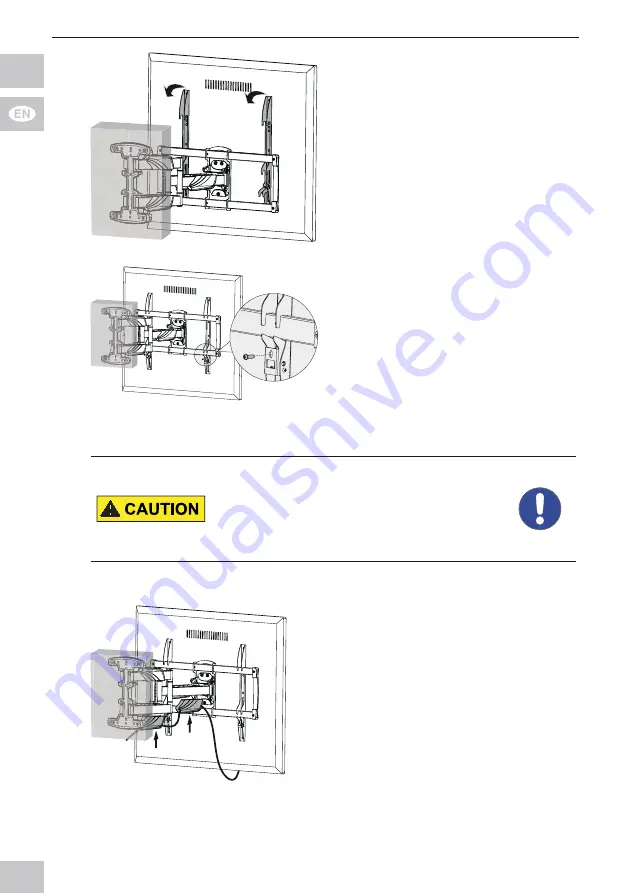
User Manual
24
1.
Attach
the
adapter
brackets
(B) together with the flat
screen to the TV wall mount
(A) and together with a second
person.
If needed, the screws 1 must be
loosened
slightly.
Fig. 15:
Attaching the flat screen
2.
Secure the flat screen by
tighten the screws clockwi-
se as shown.
These are pre-mounted on the
underside of the adapter brackets (B).
Fig. 16:
Fixing the flat screen
4.5 Laying the cables
Risk of injury by moving product parts
>>
>>
Do not hold limbs between shear parts
during use.
Mind the mobility of the product during
use. This may move away from the wall
or towards it and swivel sideways.
Tab. 20: Laying the cables
1.
Insert the cables into the cable
management
system.
Select cables with sufficiently length, to
ensure movability of the flat screen.
Fig. 17:
Laying the cables
Fig. 18:
Laying the cables
End of installing. To remove, proceed in reversed order.
















































