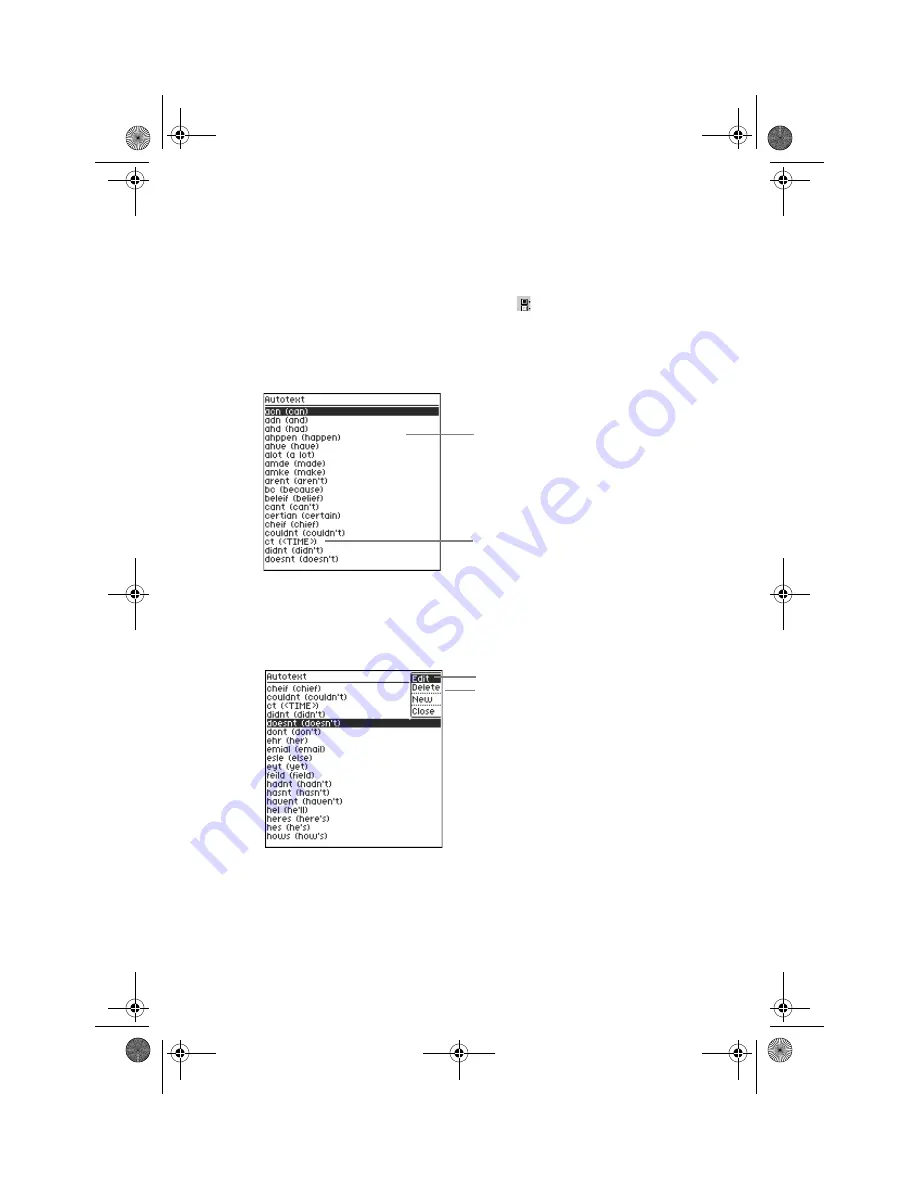
Setting Handheld Preferences
GoodLink User’s Guide
95
Alpha Draft - Company Confidential
To view Autotext settings:
1.
On the home screen, click Preferences .
2.
Scroll to Autotext and click.
A list of Autotext settings appears. These settings show the
substitutions Autotext makes as you type.
To change an Autotext setting:
1.
Scroll to select the setting you want to change. Click and choose
Edit from the menu.
An edit screen appears.
List of Autotext substitutions
<TIME> substitutes the current
time for “ct”. <DATE> substitutes
the current date for “td”.
Click to delete the setting.
Click to edit the setting.
MobiUser.book Page 95 Monday, April 1, 2002 2:26 PM






































