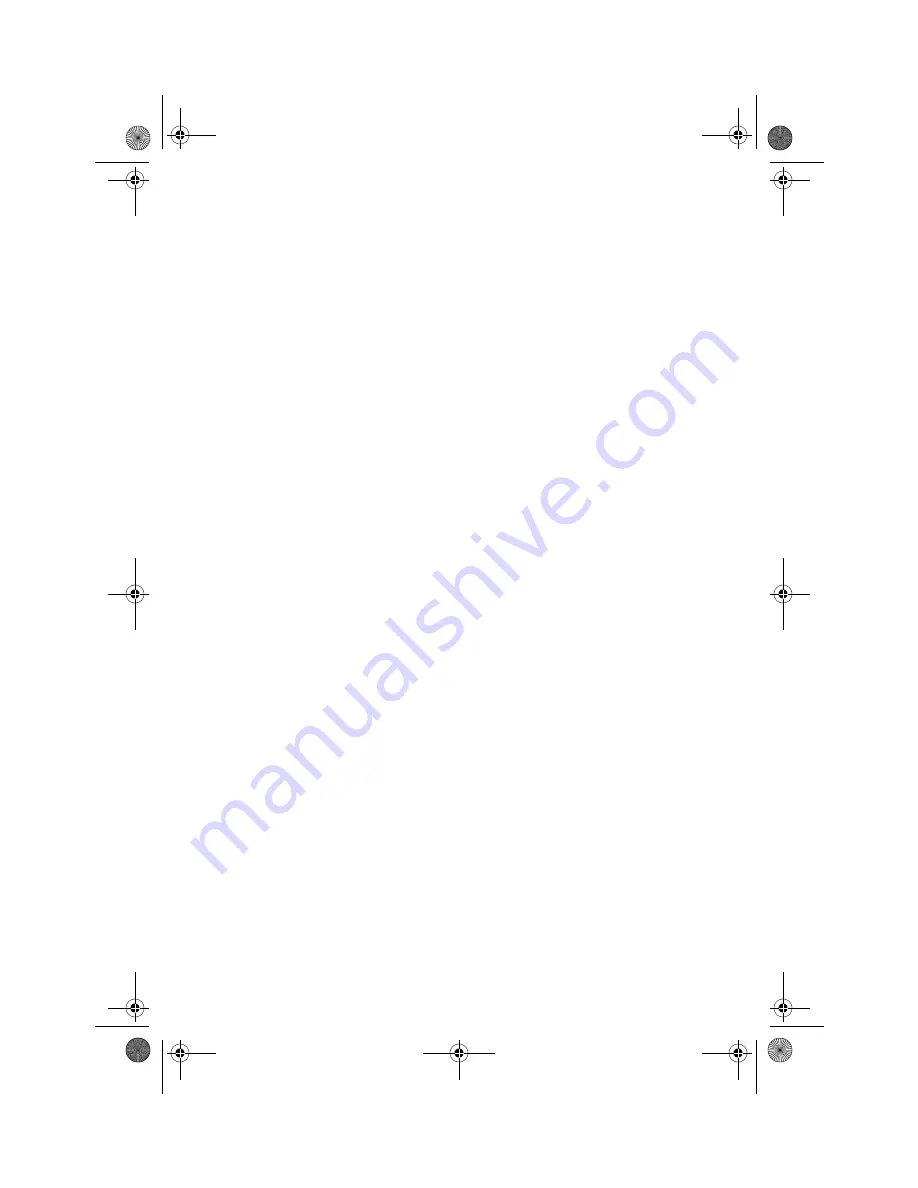
GoodLink User’s Guide
121
Alpha Draft - Company Confidential
setting preferences
I
Inbox folder
incoming messages, syncing all
insertion point, text
installation
See also Installation Guide
requirements
K
command reference
shortcuts
L
license agreement
locking, handheld
M
math functions, in calculator
meeting requests
responding to
viewing
menus
displaying
using
messages. See email messages
N
notes
deleting
editing
viewing
notification
for contacts
preferences
Num key
O
options
calendar
contacts
tasks
Outbox folder
owner preference
P
passwords
adding
changing
disabling
locking and unlocking
overview of tasks
Paste command
personal folders
power on/off
preferences
priority
task
Q
Quick Settings menu
R
radio
indicator
turning on and off
regulatory information
Reset button
illustration of
S
screen preferences
scrolling
security preferences
Send command
Sent Items folder
sent messages
icon
in Outlook
on handheld
unblocking
servers, changing
Shift key
shortcuts
signatures, adding to email
signed messages
snooze, alarm clock
MobiUser.book Page 121 Monday, April 1, 2002 2:26 PM






























