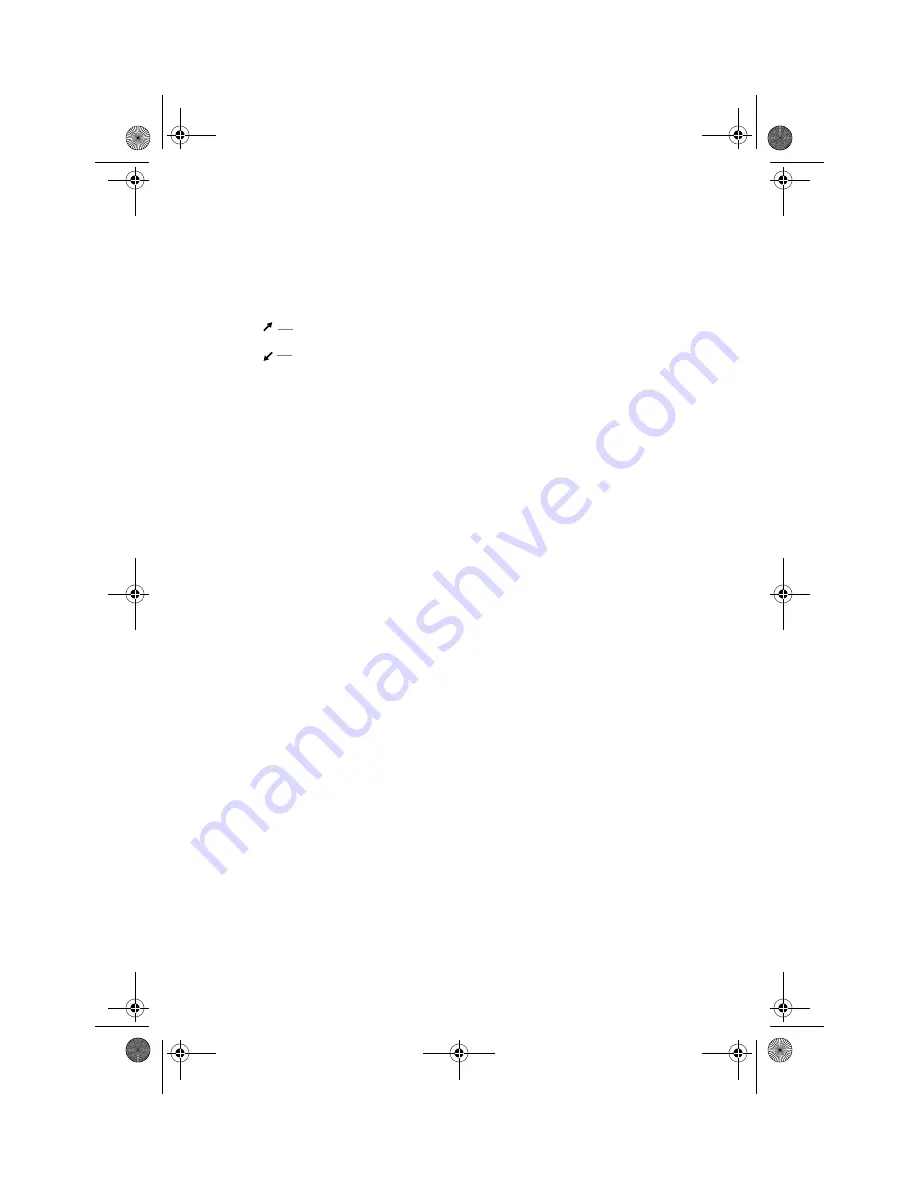
Checking the Message
GoodLink User’s Guide
15
Alpha Draft - Company Confidential
When information is syncing, you’ll see the following
communication arrows in the top right corner of your screen.
5.
Open your handheld Inbox and check to make sure the message is
gone.
Congratulations! You’ve successfully sent and received your first
email message. Now try composing and sending messages to
additional users. To learn more about Email and other GoodLink
Applications, see “Using GoodLink Applications – Basics and Email”
on page 17.
Indicates the handheld is sending information
Indicates the handheld is receiving information
MobiUser.book Page 15 Monday, April 1, 2002 2:26 PM





































